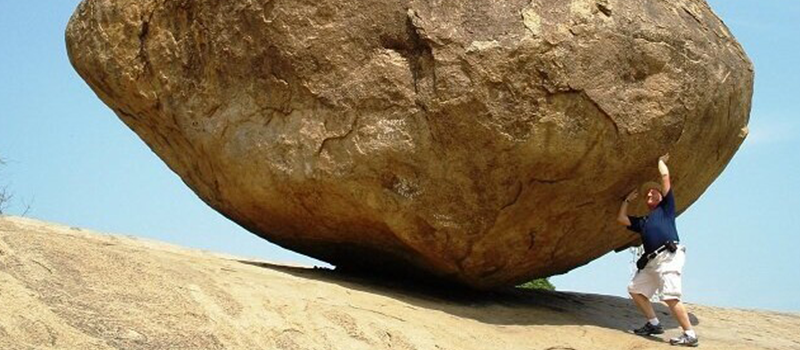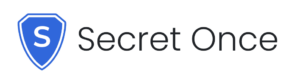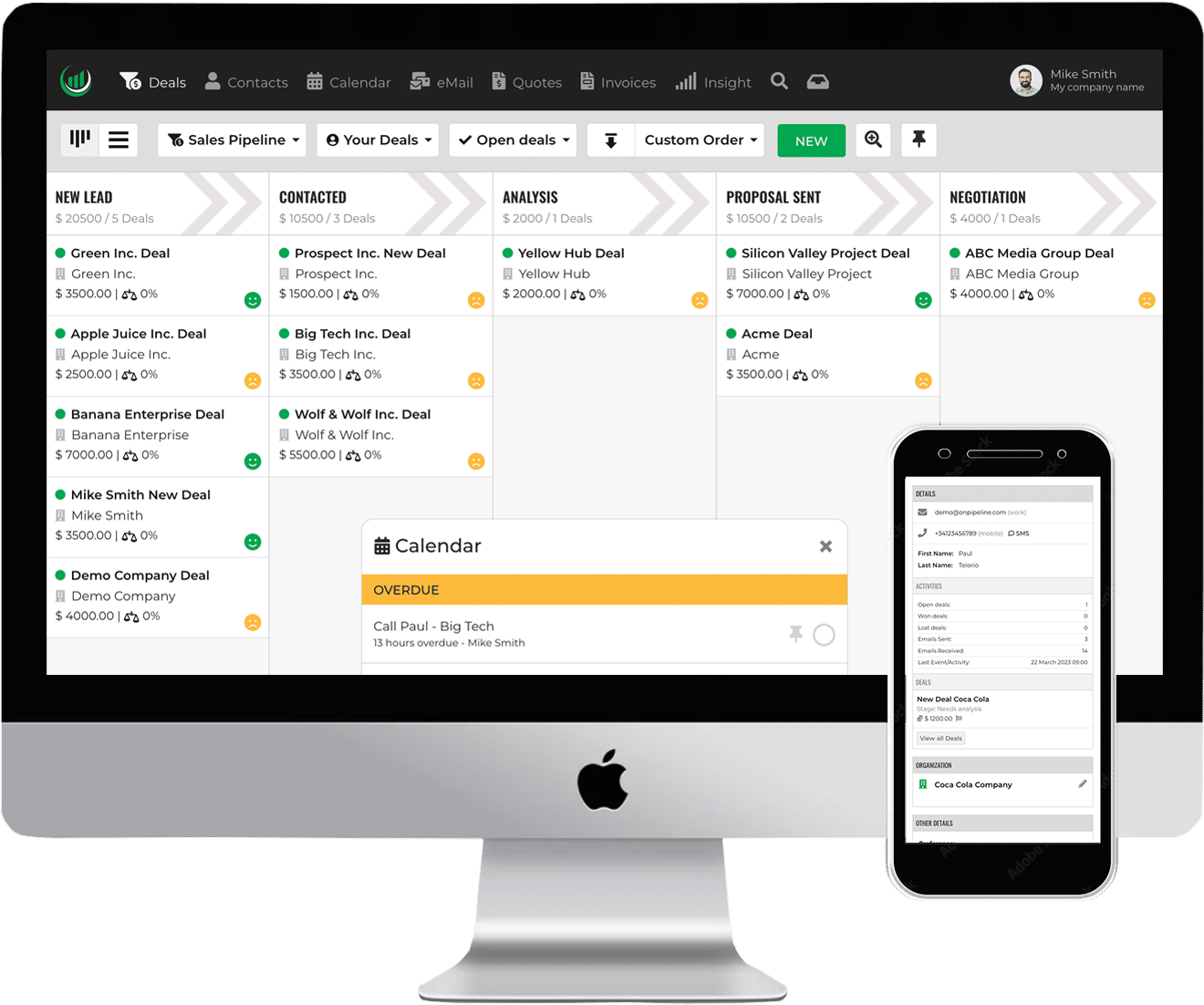Deals across departments
A typical case occurs in companies where the technical department is involved in the sales phases. If your company receives a request from a customer who, however, must be submitted to the feasibility study. How will you manage this process in your sales pipeline?
In our Sales CRM it will be sufficient to set up an automation that reassigns the deal to a user when the deal is posted to a predefined stage. In the case taken for example, the technician will automatically see the deal appear within his own pipeline.
Do you want to send an email to the customer to notify that they will be contacted by the technical department, or send an internal email? No problem! By setting up another simple automation to send an email when the stage changes, you can do it automatically, setting the text of the email we prefer.
The same method can be used to assign the deal to the accounting department. By setting up a stage of a pipeline for issuing the invoice, we can, similarly obtain what we do with technicians, automatically assign the won deal to be treated at an accounting level.
Similarly, when changing the stage of a deal in your Pipeline, it is possible to automatically create a “task” event in the calendar of the owner to whom the deal is assigned.
Should you have any questions regarding your workflows our support team is available to help and advise.