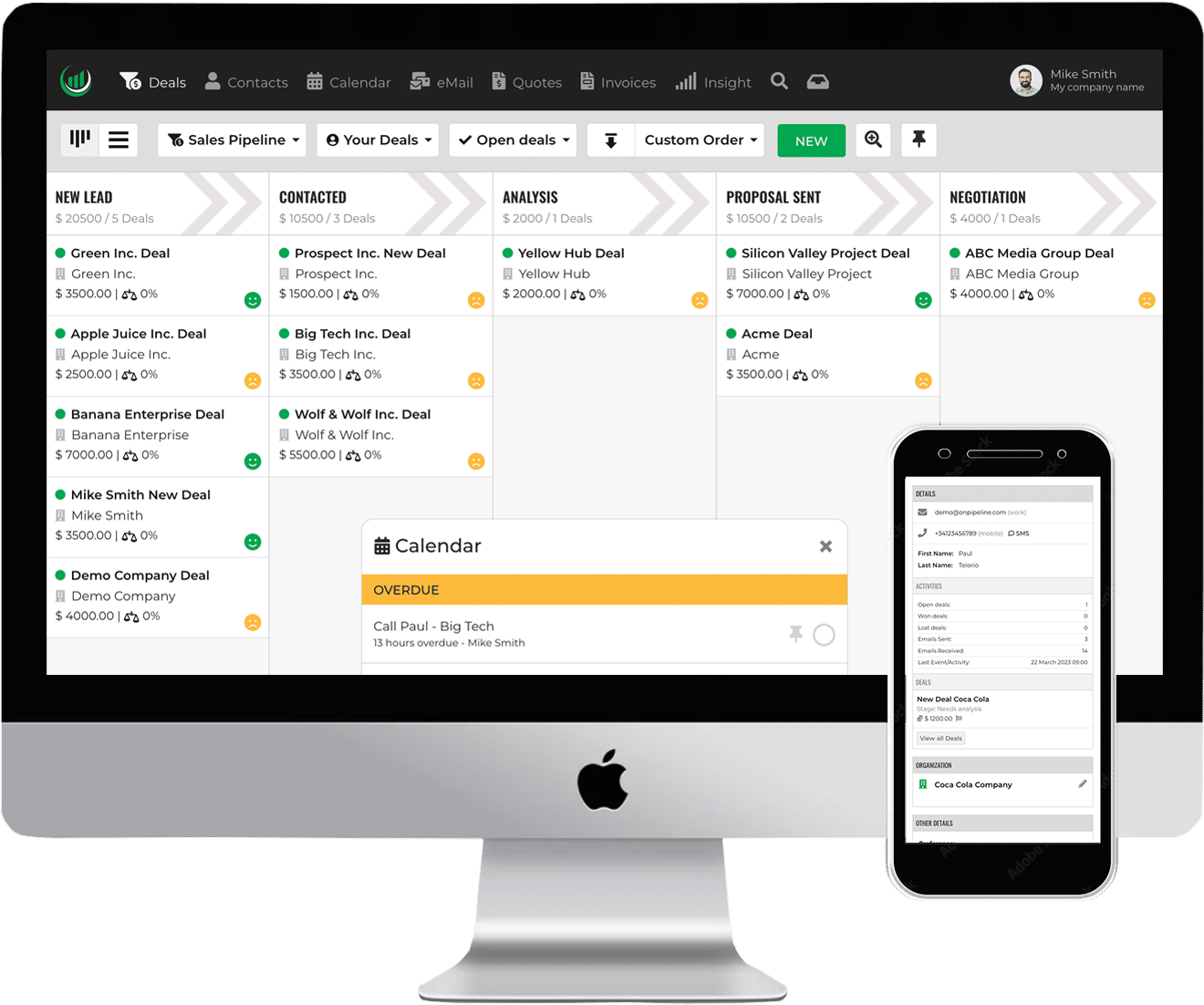Viewing information with Widgets
Widgets allow you to view external information directly in Onpipeline within a window. Technically speaking, it involves loading an external URL within a frame. This URL can receive information from the CRM page in order to load the correct data that you intend to view and manage on another application.
External pages with the Actions Menu
Like with widgets, you can insert links to external pages in the action menu displayed on the contact or deal pages. These URLs will also receive information from the CRM and will allow you customize the content displayed. There are countless uses. You can start with simple links to external applications that your team uses on a daily basis, but also as we said before you can customize the pages displayed by passing IDs and search strings.