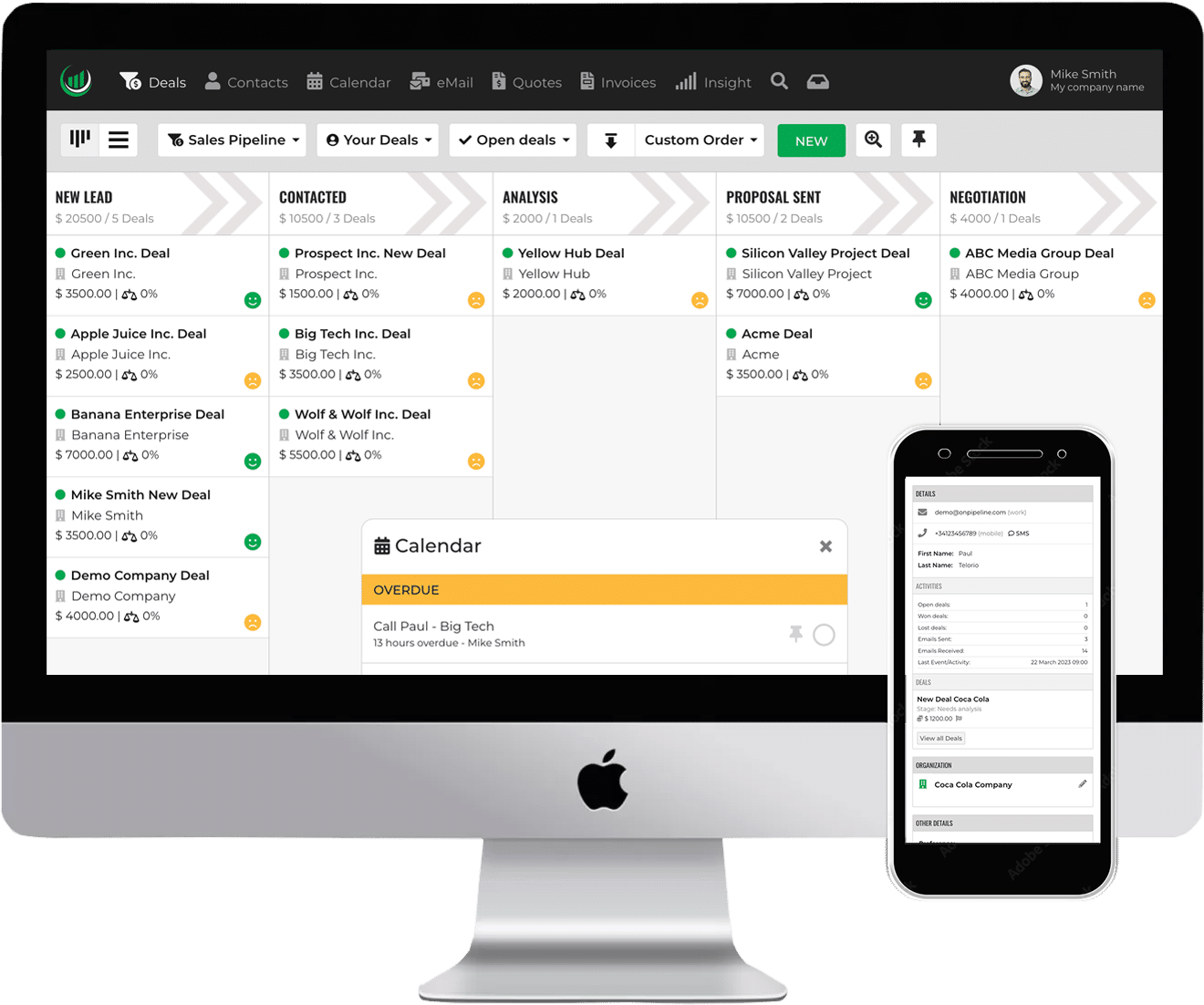Contacts within Onpipeline by default have no owners and are shared among all users. We decided for this approach as we believe that private contacts in a CRM are a nonsense in most cases. But obviously there are businesses with different needs!
If for any reason you prefer to keep your contacts confidential – for example if your users are agents – you can make them private in 2 simple steps:
1. activate the feature in company settings
2. add a “user” custom field to both Organizations and Persons
New contacts (Organizations and Persons) added by users will be automatically owned, and no other user will be able to see them. Only the team leader or the administrator will be able to see those contacts.