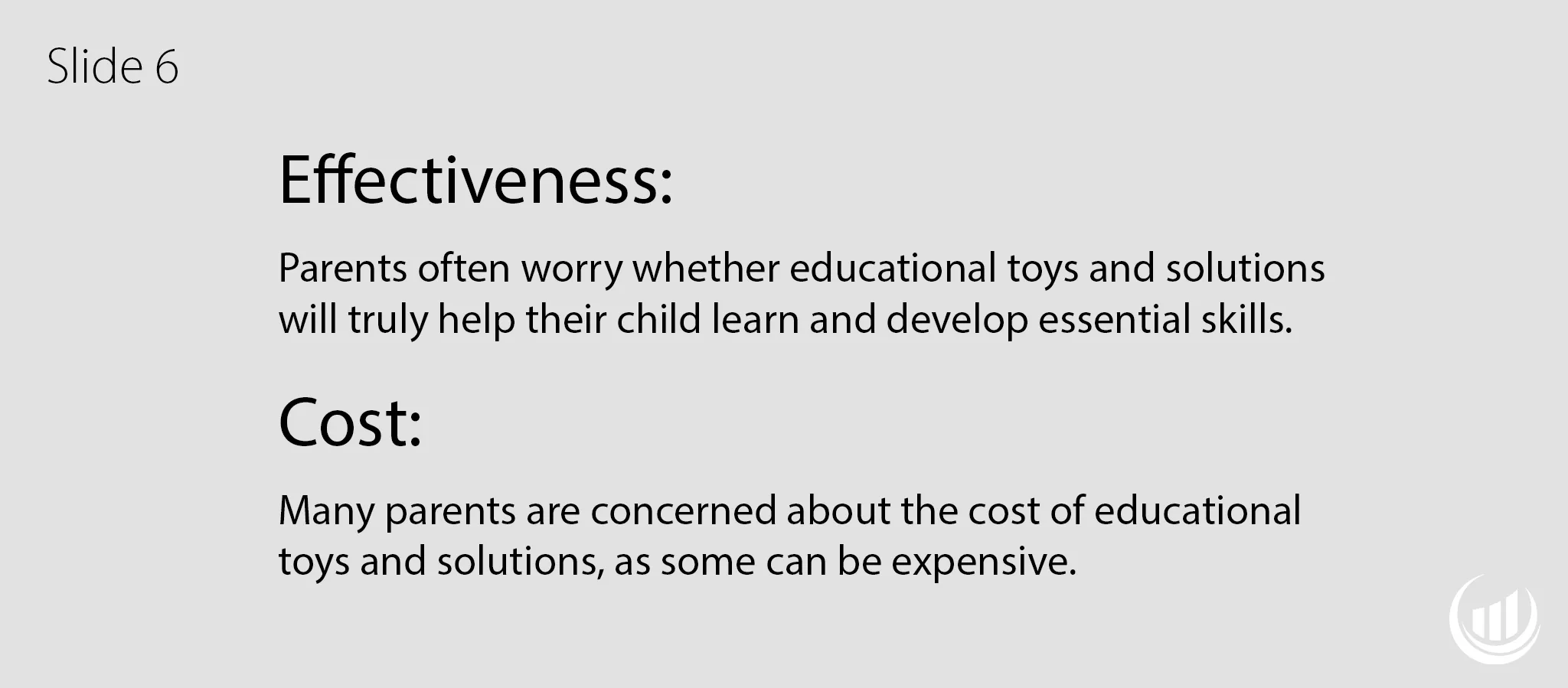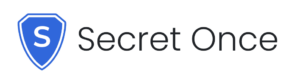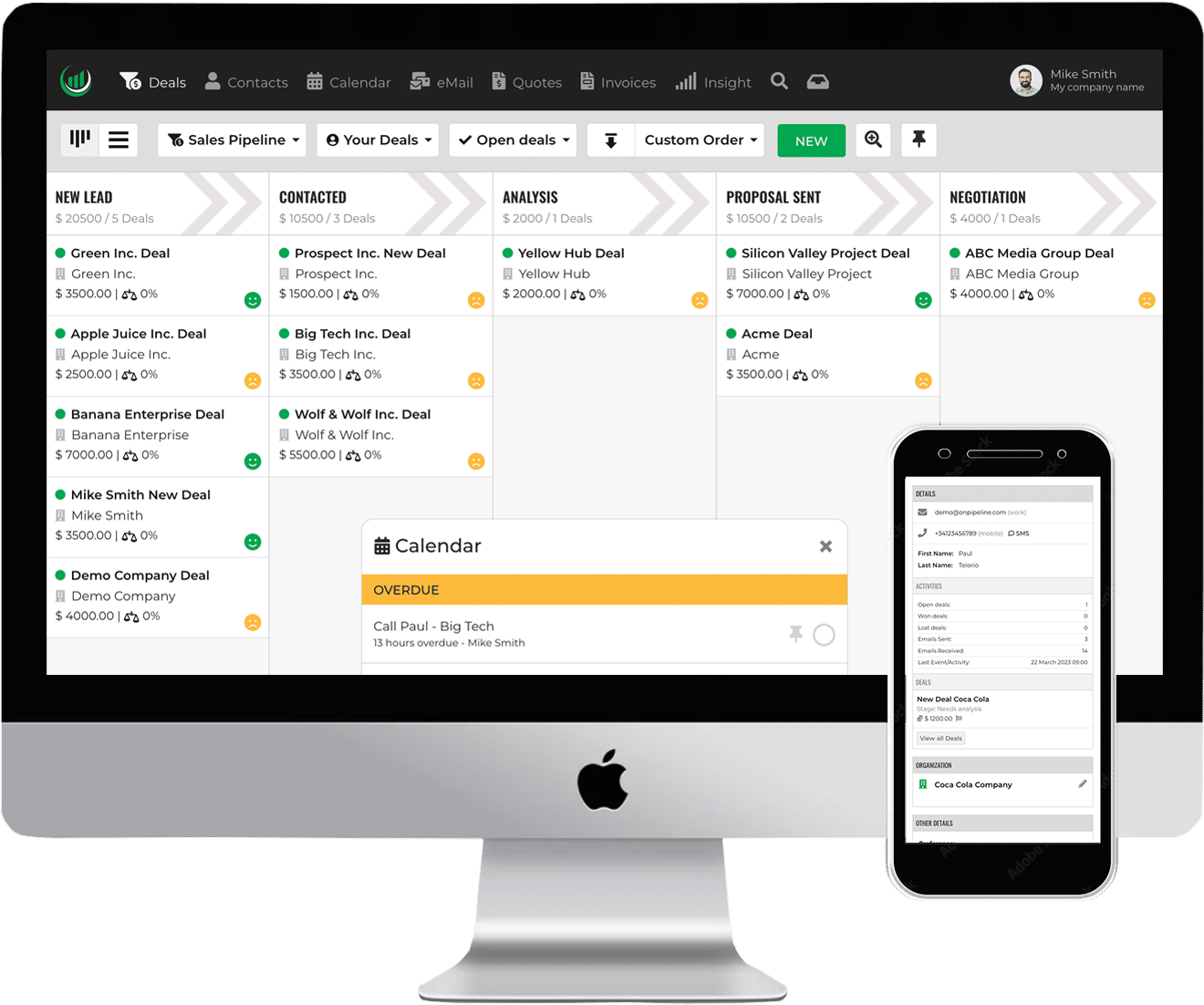Imagine having something amazing to share, something that could change the way people experience fun. It’s like introducing the most thrilling game to your friends, getting them excited, and eager to join in on the adventure.
We want to grab your attention and make you curious about how to captivate your audience in a sales presentation.
What is a Sales Presentation?
A sales presentation is when a salesperson talks to a potential client to convince them to buy something. It can be in person, online, or using slides or other mediums.
Imagine you have a fantastic game that you’re excited to share with your friends. To make them want to play it, you need to explain why it’s awesome and why it’s worth their time and money. In the world of business, a sales presentation is like that explanation.
It’s your chance to show potential customers why your product or service is worth their attention (and investment). When you present a product or service, a sales presentation is your chance to show how unique it is and convince people not to miss out.
Why Sales Presentations matter?
Let’s dive deeper into why captivating sales presentations are so crucial.
Think of it this way: imagine you have something truly amazing to share, like the best-ever game. You’re excited, and you want your friends to be just as thrilled to join in the fun. It’s a bit like selling a fantastic product or service.
Here’s why it’s a big deal:
1. Grab Attention
When you talk about your game, you try to get your friends’ attention. An engaging presentation does the same thing for your audience. It’s the first step to making them interested in what you have to offer.
2. Create Interest
Make your game interesting, and a good sales presentation will make people curious. It piques your audience’s interest, making them want to know more.
3. Build Desire
When your friends get excited about your game, they desire to play it. In a similar fashion, an engaging presentation ignites the desire in your prospects for your product or service. It makes them genuinely want what you’re offering.
4. Drive Action
Ultimately, the goal is to get your friends to start playing the game with you. Similarly, in sales, an engaging presentation motivates your prospects to take action. It could be making a purchase or signing up for more information.
In essence, creating an engaging sales presentation sets the stage for potential customers to become enthusiastic buyers. It’s all about getting others excited about what you have to offer and turning that excitement into action. So, keep reading to learn how you can make this happen.
Tips for engaging your Prospects
What’s the secret to getting your prospects’ attention and convincing them that your offer is valuable? In this section, we will guide you with effective tips and techniques. They will help you make your sales presentation informative and engaging.
Just like you’d share your favorite game’s best features to make it appealing to your friends, these strategies will make your sales presentation appealing to your potential customers. Let’s dive in and uncover the art of captivating your audience!
Know Your Audience
Before you talk about your cool stuff, you need to know who you’re talking to. Imagine knowing what games your friends like before suggesting one. That way, you can make sure they’re interested. Adjust your talk to what your audience likes. For example, if you’re selling something about space, focus on the people who love space stuff.
Start with a Hook
Begin your presentation with something exciting. It’s like starting a story with an interesting part to grab your friends’ attention. You could start with a surprising fact, a cool question, or a short story about your stuff.
Keep It Simple
Make your presentation easy to understand. Use short sentences and clear words to explain your product or service. Avoid using hard words or stuff that might confuse people. Make it simple so everyone can get what you’re saying.
Use Visuals
Show pictures or slides to help explain your ideas. Visuals are powerful tools in your talk. They make your presentation more interesting. If you’re selling a new phone, show pictures of how it looks and works. Visuals help people understand better.
Tell a Story
Create a story about your stuff. Explain how it can help solve problems or make life better. Stories connect with people. They’re like telling a story about how the game you’re suggesting is a lot of fun. Share stories about how your product has helped others.
Address Problems
Talk about the issues your audience might have and explain how your product or service can help. It’s like saying, “I know some of you might find this game hard, but here’s why it’s not.” Highlight how your product can fix common problems.
Build Trust
Share reviews, testimonials, or awards to make people trust your product or service. Building trust is like telling your friends about the game you like and showing them that others think it’s great too. When people see good feedback, they trust your product more.
Get People Involved
Make your talk interactive. Get your audience to participate and play with your product. It’s like getting your friends to try the game. You could show how it works, offer free samples, or let them do fun things with your product. When people get involved, they understand it better.
Answer Concerns
Be ready to answer any worries people might have. It’s like being prepared to explain why the game is good and not too hard. You want to solve any problems people might think of. This shows you know what you’re talking about.
End with a Call to Action
End your talk by letting people know what you want them to do, such as purchasing your product or signing up for more details. A call to action is like saying, “Hey, let’s all play this game together!” It’s essential to guide your audience on what they should do next.
Sales Presentation Example
Let’s see how these tips work in a sample sales presentation:
Title: “Unlock the Potential of Educational Toys for Your Child”
Slide 1 – Hook
Start with a question, “Did you know that our educational toys help kids learn while having fun?”
Slide 2 – Know Your Audience
Mention that the toys are designed for parents who want their kids to learn while playing.
Slide 3 – Explain
Keep It Simple! Explain that the toys are easy to use, offering a fun learning experience.
Slide 4 – Visual
Use Visuals: Show images of happy kids playing with the educational toys.
Slide 5 – Tell a Story
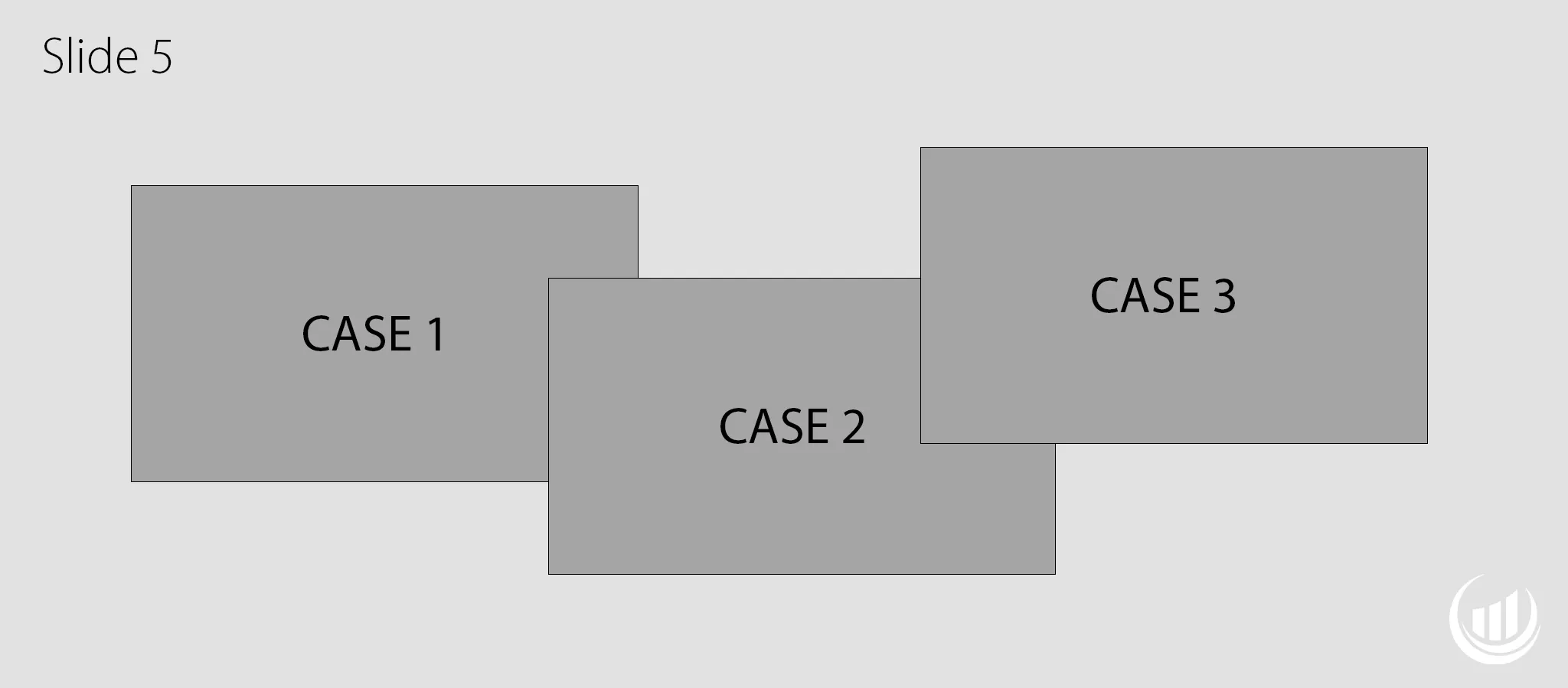
Share a story about how a child improved with these toys, both in learning and having fun.
Slide 6 – Address Problems
We address problems by talking about common worries and features of educational toys.
Slide 7 – Call to Action:
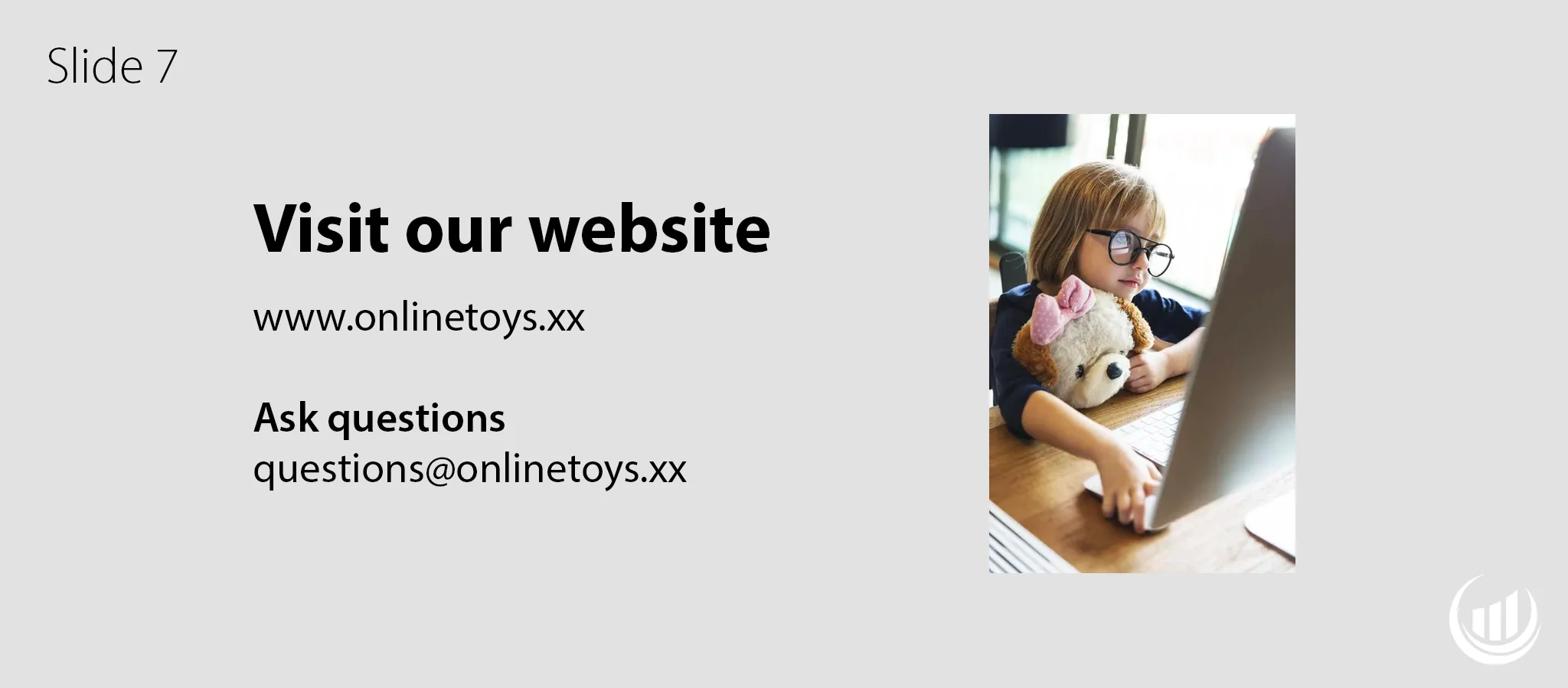
Encourage your audience to visit the store to explore the toys.
Conclusion
To connect with your audience, use a captivating hook, keep things simple, and use visuals. Share relatable stories, address problems, and build trust. To get people involved, address their worries, and direct them by telling them what to do. By using these techniques, you can confidently present sales and make customers happy.