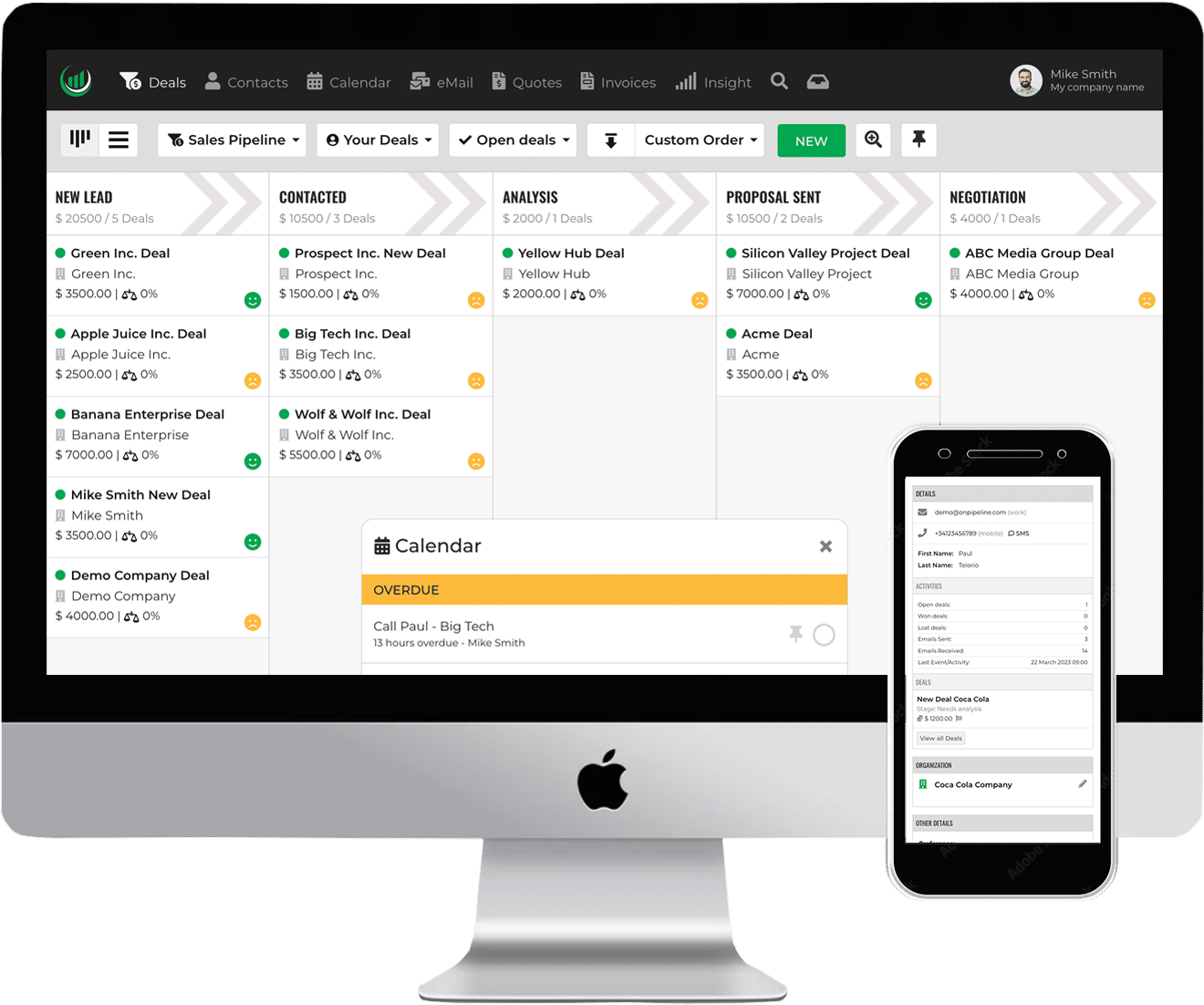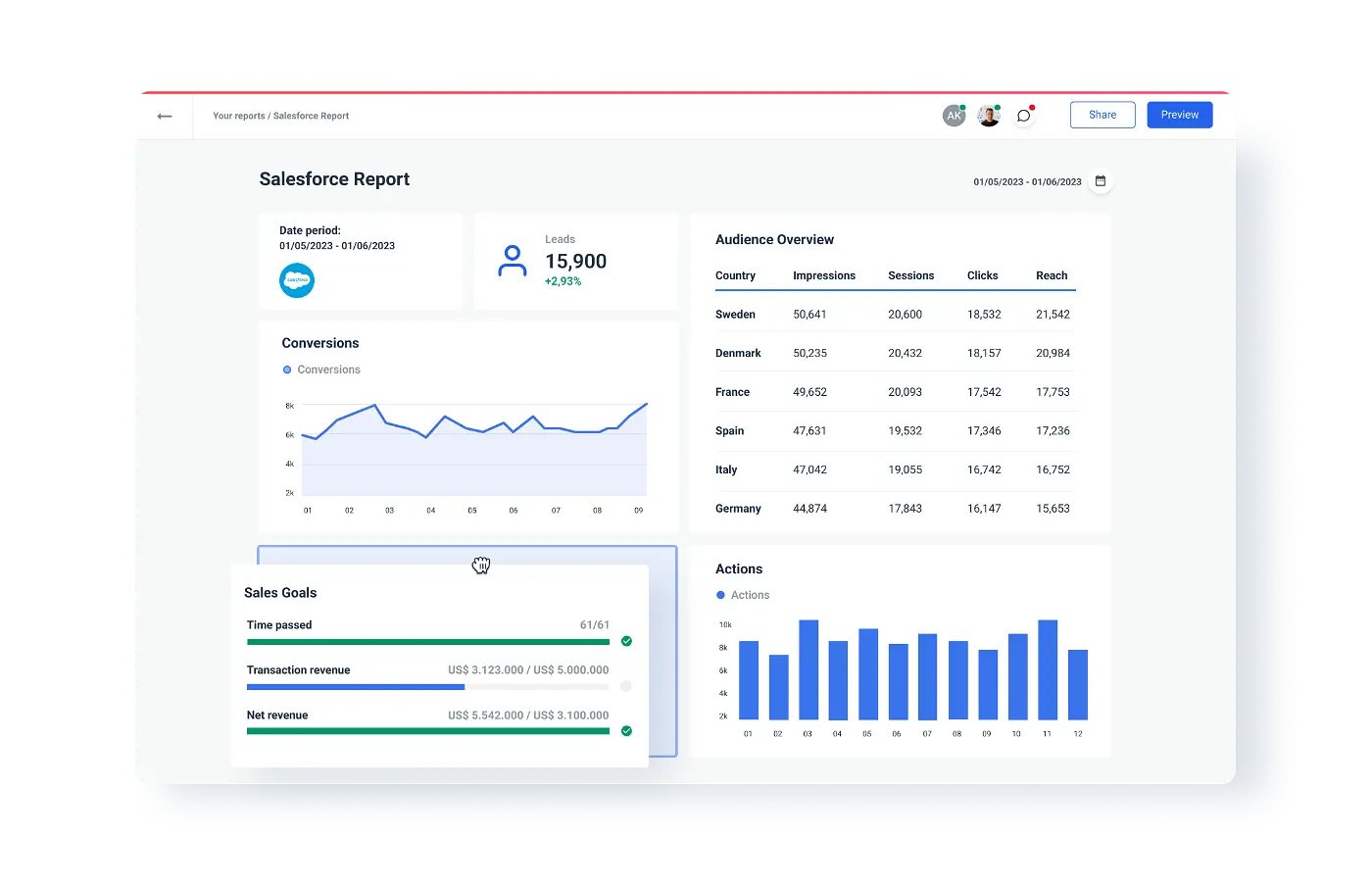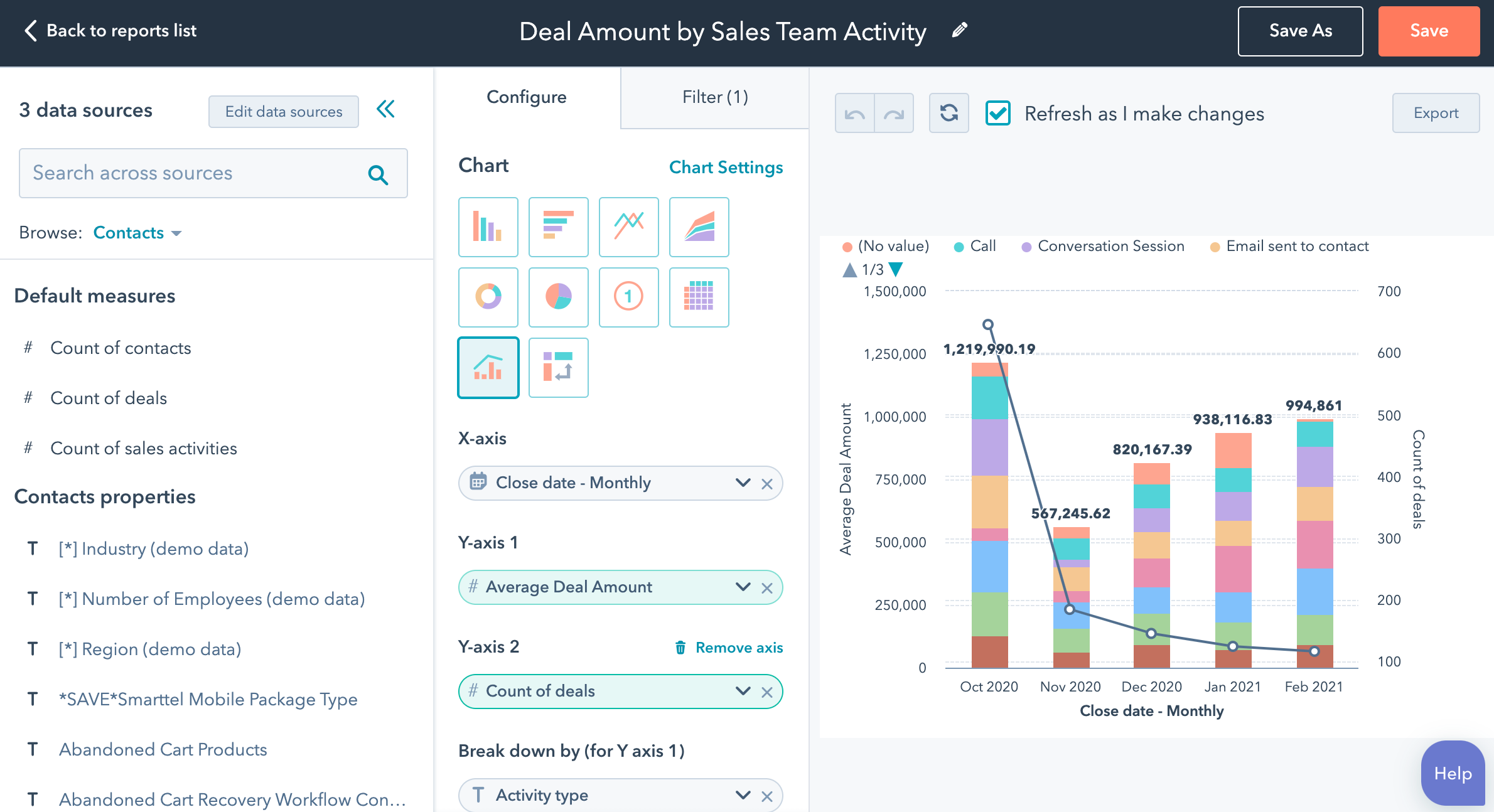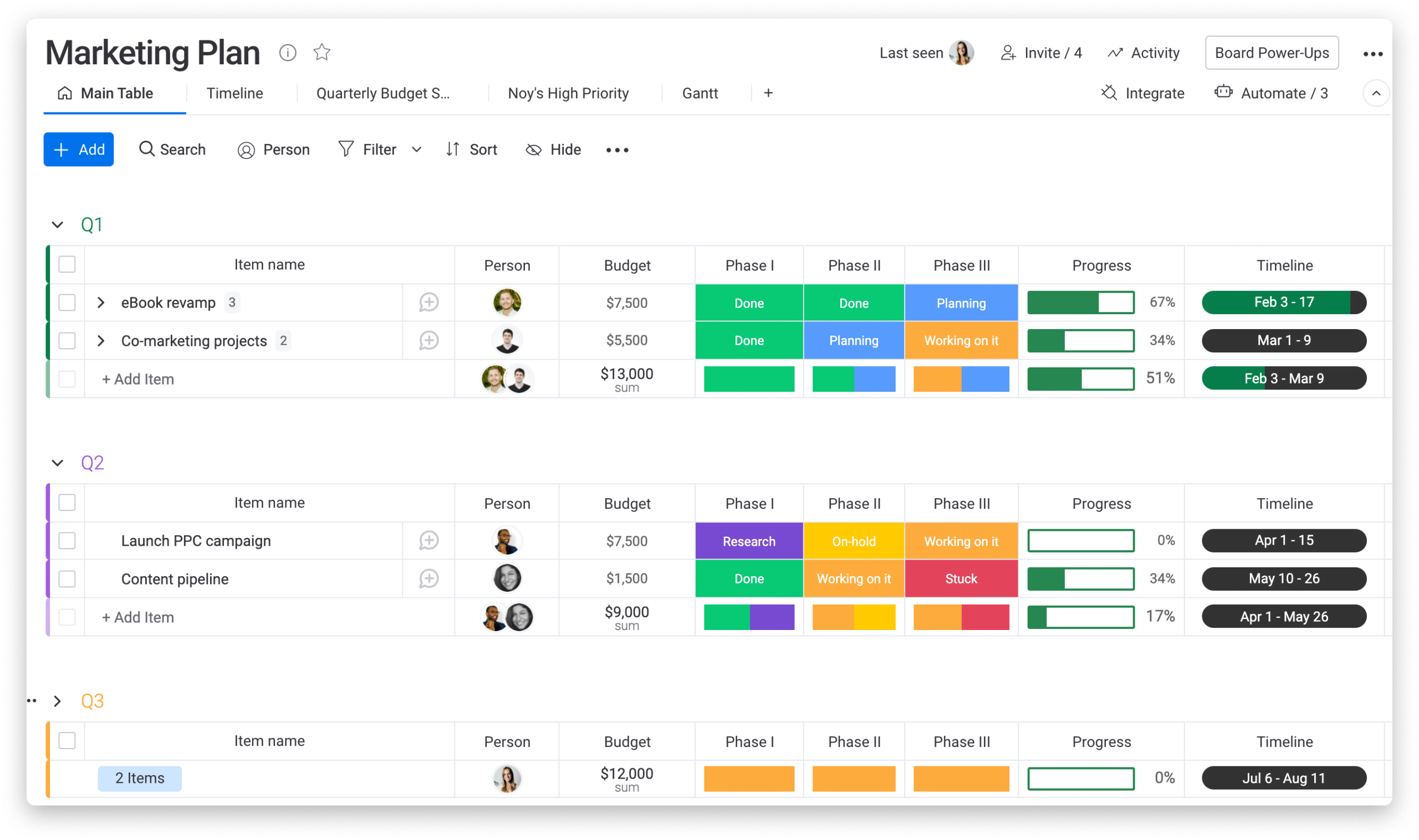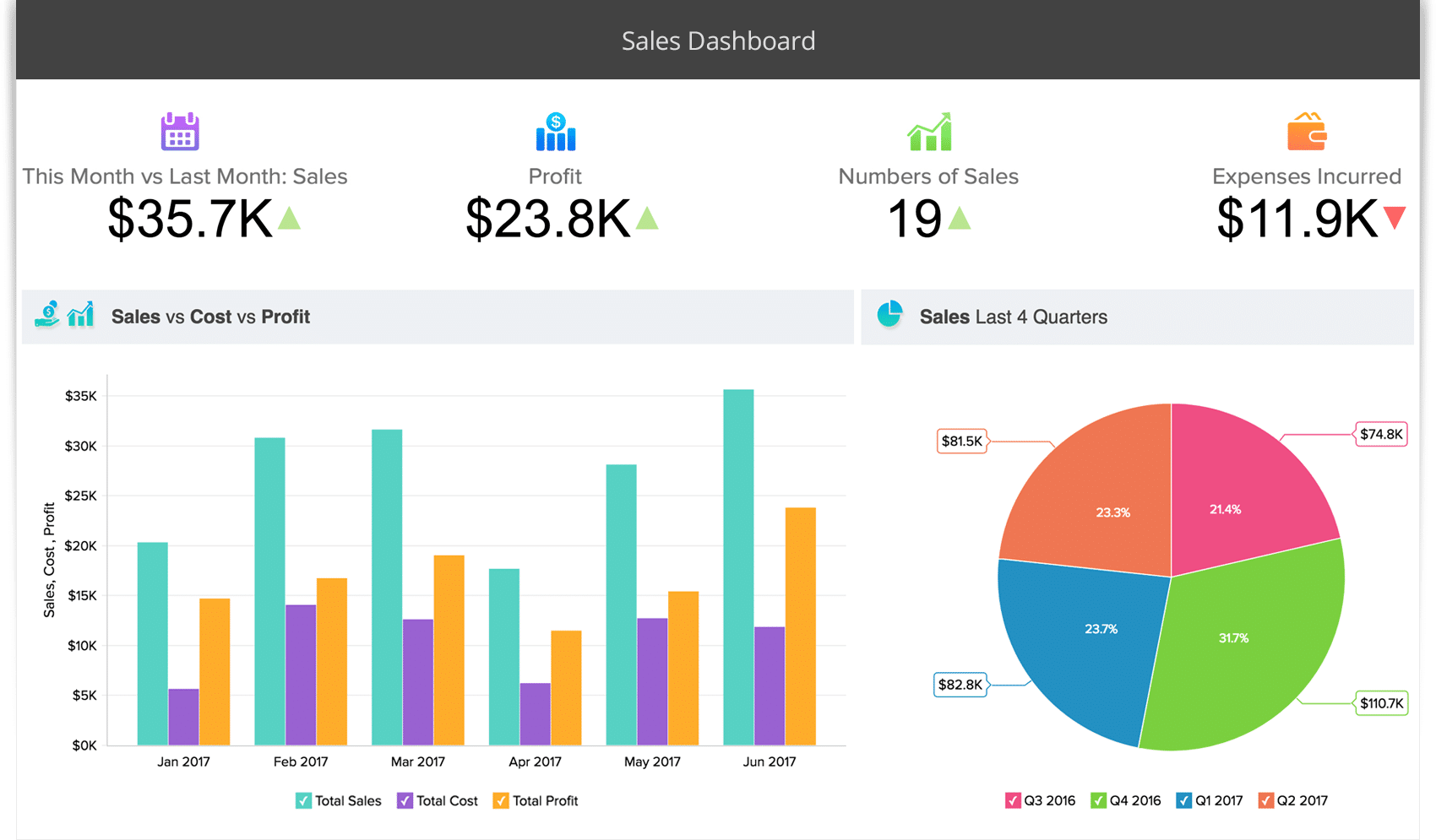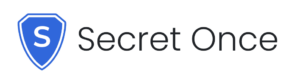Best CRM of 2025:
Top Solutions for Business Growth
Businesses have a plethora of options to choose from. Each CRM solution comes with its own set of advantages and drawbacks.
Be sure to compare pricing among different providers to see how much you’ll pay for the customizations you need. Cloud-based CRM solutions are usually priced based on the number of users and the functionality required, allowing you to add more users as your company expands.

1. Onpipeline
Onpipeline™ stands out with its centralized customer data storage, customizable database fields, and user-friendly interface. It streamlines sales processes and boosts activity management, fostering team collaboration and productivity. Additionally, Onpipeline excels in facilitating personalized activities, making it adaptable to diverse business needs.
Pros: Onpipeline takes the lead with its seamless integration of features. Its strengths in data management, sales processes, and personalized interactions contribute to enhanced customer relationship management.
The immediate advantages are:
- All customer details and history are conveniently stored in one place for both you and your team.
- The database can be tailored to accomodate specific fields that your industry or business requires.
- The sales process is kept under control and reports.
- The performance of each user/salesperson are available.
- There is a comprehensive activity management to help organize tasks during projects.
- HIPAA compliant.
Cons: While Onpipeline shines in numerous aspects, certain advanced functionalities may be absent compared to more complex solutions like salesforce.
2. Salesforce
Salesforce offers a comprehensive suite of features, customizable to business needs. It boasts AI-driven insights and a rich ecosystem of integrations, empowering data-driven decision-making.
Pros: Salesforce’s powerful customization options and robust analytics capabilities make it a choice for businesses seeking extensive control and insights.
Cons: However, the complexity of Salesforce’s features might necessitate a higher learning curve, and its pricing could be prohibitive for smaller businesses.
3. HubSpot
HubSpot provides an all-in-one approach, encompassing marketing, sales, and customer service tools. Its user-friendly interface simplifies collaboration across departments.
Pros: HubSpot’s simplicity and suite of tools make it an attractive option for businesses aiming to align marketing and sales efforts.
Cons: The scalability of HubSpot might have limitations for larger enterprises with intricate needs.
4. Monday
Monday focuses on visual project management and offers customization for workflow management and collaboration.
Pros: Monday’s visual approach and customization options suit businesses that emphasize visual project tracking and teamwork.
Cons: Transitioning to Monday as a CRM might necessitate customization and could lack advanced CRM-specific features.
5. Zoho
Zoho’s diverse applications include CRM, providing customization and cost-effectiveness for small to medium-sized businesses.
Pros: Zoho’s affordability and customization capabilities make it a popular choice for businesses with budget constraints.
Cons: However, some users might find Zoho’s user interface less intuitive, and its advanced features might require a deeper understanding of the platform.
Choosing the Best CRM: A Strategic Decision
Selecting the ideal CRM software necessitates a strategic approach. It’s important to consider several factors, including your business’s size, industry, budget, and specific needs. One critical aspect to emphasize during your evaluation is the quality of customer support offered by the CRM provider. Efficient customer support can make a significant difference, ensuring that any hiccups are resolved promptly and minimizing disruptions to your operations.
The Importance of Customer Support
A CRM’s true value shines through when it’s supported by a responsive and knowledgeable customer support team. In the midst of adopting and integrating new technology, having a support system in place can smoothen the transition and address any concerns that may arise. Prompt assistance can prevent unnecessary downtime, allowing your team to maximize productivity and fully utilize the CRM’s potential.
Moving from Excel to CRM: Is It Worth It?
For businesses accustomed to managing customer data in Excel spreadsheets, the transition to a CRM may seem daunting. However, the benefits are manifold. A CRM streamlines data management, eliminates the risk of manual errors, and provides a comprehensive view of customer interactions. Moreover, it fosters collaboration, enhances customer relationships, and empowers data-driven decision-making.
While Excel offers basic data organization, a CRM introduces automation, analytics, and real-time insights that significantly boost efficiency. As your business grows, the limitations of Excel become evident, and the benefits of a CRM become more pronounced. Making the switch might require an investment of time and effort, but the long-term advantages far outweigh the initial challenges.
Making the Choice
The CRM software market offers diverse options, each catering to different business requirements. Onpipeline, along with Salesforce, HubSpot, Monday, and Zoho, represents a snapshot of the possibilities available. By conducting a thorough evaluation and aligning your choice with your business objectives, you can embrace a CRM solution that propels your operations and customer relations to new heights. With the right CRM in place, you’ll not only streamline processes but also forge stronger connections and drive business growth.
Top Features to Consider:
Pipeline Management
Sales Pipelines help you track your deals by providing you with information based on the pipeline stage. See how many deals are in each stage of the sales, sort, filter and make decisions to move deals.
Fully Customizable – Decide how many stages your pipeline will have and name stages as you prefer. Also, you may create as many Pipelines as you wish and assign a Pipeline for a specific Team.
Contacts in one place
Maintain information about your customers and prospects, including customer interactions with your business. You can start emails or phone calls with a single click, save notes, upload files, access emails and phone call logs. All from one page!
The entire team – including your marketing team – gets access to detailed profiles that help you better work with customers.
Custom fields you will let you organize your contacts to best fit your needs.
Schedule & track Activities
Planning is a must, especially is sales CRM. You can plan tasks, calls, emails meetings and deadlines, and link them to deals and contacts. In addition, you can create custom activities to make the CRM more specific to your business.
Your contact can receive an automated reminder via email or text message (SMS). You can also customize the reminders to include any information you would like, such as time, date, location, etc.
Also, you may optionally sync – in a 2-way replication – with your existing Gmail or Outlook calendars.
Free for 30 days!
No contract and no credit card required. Fully operational account. You can try and confirm the same settings by placing an order, or simply let the trial period expire.
Get startedOnpipeline™ is a Sales CRM Platform designed to manage customers and sales from anywhere.
Should you have any questions about features, pricing or anything else, please contact us
© Onpipeline Ltd