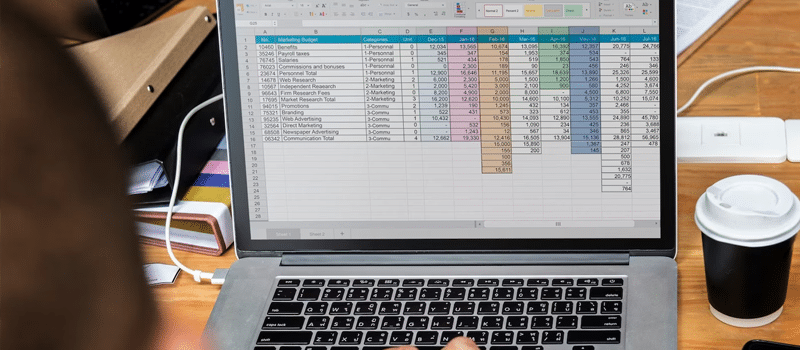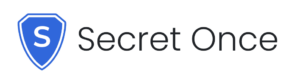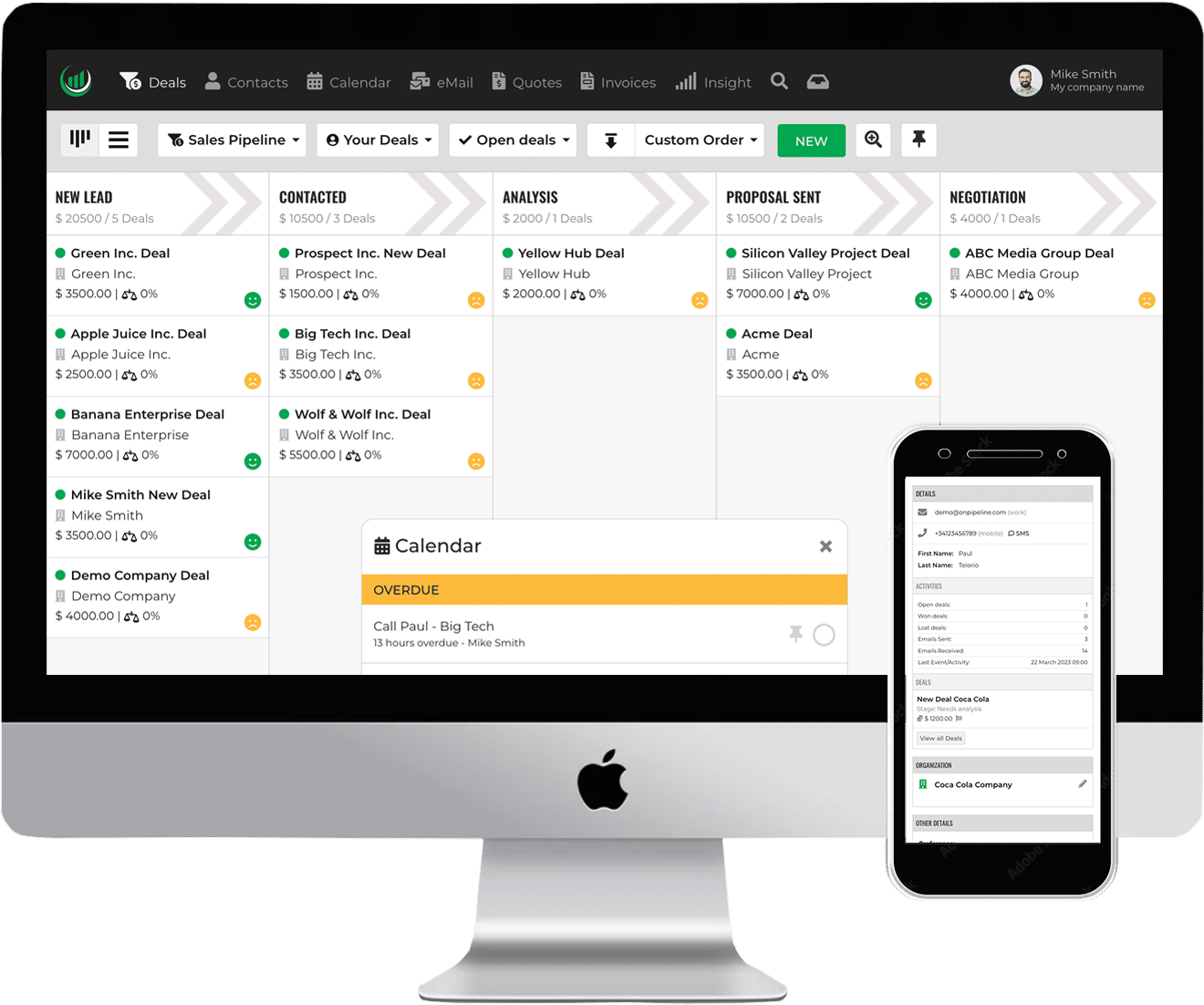In the world of sales, there are two primary tools that are used to manage customer information: spreadsheets and customer relationship management (CRM) software.
We’ll see in this article why a CRM platform is a better choice for sales teams than spreadsheets.
What is a Spreadsheet?
A spreadsheet is a software program that allows you to create and manipulate data in a tabular format. You can use spreadsheets like Excel to organize and analyze data, perform calculations, and create charts and graphs.
Spreadsheets have been used for decades by sales teams to manage customer information, but they have several limitations that make them less effective than CRM software.
The Limitations of Spreadsheets
One of the biggest limitations of spreadsheets is that they are primarily designed to manage data, not relationships.
While you can use spreadsheets to keep track of customer information like names, addresses, and phone numbers, they don’t provide a comprehensive view of the customer relationship.
Manual data entry static information
Spreadsheets also require manual data entry, which can be time-consuming and error-prone.
Another limitation of spreadsheets is that they are static. Once you enter data into a spreadsheet, it remains there until you manually update it.
This means that if a customer’s information changes, you have to update the spreadsheet manually. This can be a time-consuming and frustrating process, especially if you have a large number of customers.
Why CRM Software is Better
CRM software is designed specifically to manage customer relationships. Unlike spreadsheets, CRM software provides a 360-degree view of the customer relationship, including contact information, communication history, and sales data.
This makes it easier for sales teams to track customer interactions and identify opportunities to upsell or cross-sell.
Sales Automation
Another advantage of CRM software is that it automates many of the tasks that sales teams would otherwise have to do manually.
For example, CRM software can automatically log communication with customers, send follow-up emails, and create tasks for sales reps. This saves time and reduces the risk of errors.
Scalablility
Finally, CRM software is scalable. As your business grows, you can add new features and functionality to your CRM software to meet your changing needs. This makes it a more flexible and adaptable solution than spreadsheets.
Relational Data in Tables
One of the key advantages of CRM software over spreadsheets is that it allows you to manage relational data in tables. In a spreadsheet, each row represents a single record, such as a customer or a sales transaction. However, in a CRM system, you can create tables that link related records together.
For example, you might have a table for customers and another table for sales transactions. The customer table might include fields such as name, address, and phone number, while the sales table might include fields such as date, amount, and product sold.
By linking the two tables together using a common field, such as a customer ID, you can easily see a customer’s sales history and identify trends and opportunities.
This ability to manage relational data is critical for sales teams, as it allows them to better understand their customers and tailor their sales efforts accordingly.
Other aspects to consider
In addition to relational data, there are several other concepts to consider when comparing spreadsheets to CRM software:
Collaboration
Spreadsheets are typically used by individual sales reps, while CRM software is designed for collaboration. With a CRM system, multiple team members can access and update customer information, which improves communication and helps avoid duplicate efforts.
Analytics
While spreadsheets can be used to perform basic analytics, CRM software provides more advanced analytics capabilities. With a CRM system, you can create custom reports and dashboards that provide insights into key performance metrics, such as sales pipeline, conversion rates, and customer lifetime value.
Integration
Another advantage of CRM software is that it can be integrated with other tools and systems, such as email marketing software, e-commerce platforms, and social media. This allows sales teams to streamline their workflows and get a more complete view of the customer journey.
Mobile Access
Most modern CRM systems offermobile access, which allows sales reps to access customer information and sales data from anywhere, at any time. This is particularly important for sales teams that are frequently on the go, as it allows them to stay connected to their customers and stay on top of their sales activities.
Automation
CRM software provides automation capabilities that can save sales teams time and improve efficiency. For example, a CRM system can automatically send follow-up emails to customers after a sales call, or create tasks for sales reps based on certain triggers, such as a new lead being added to the system.
What is a CRM?
CRM, or Customer Relationship Management, is a software solution that helps businesses manage their interactions with customers and prospects.
A CRM system typically includes tools for managing customer data, such as contact information, purchase history, and communication history. It may also include features for managing sales activities, such as lead and opportunity tracking, sales forecasting, and pipeline management.
Some CRM systems also include marketing automation tools, such as email campaigns and social media management, as well as customer service and support features.
Overall, a CRM system provides a central hub for all customer-related activities, allowing businesses to better understand their customers, track sales performance, and improve customer satisfaction.
Final thoughts
In today’s fast-paced business environment, sales teams need tools that can help them manage customer relationships more effectively. While spreadsheets have been a popular choice for many years, they are no longer enough to meet the needs of modern sales teams.
CRM software provides a more comprehensive view of the customer relationship, automates many manual tasks, and is scalable to meet your changing needs. If you’re still using spreadsheets to manage customer information, it’s time to consider upgrading to a CRM solution.