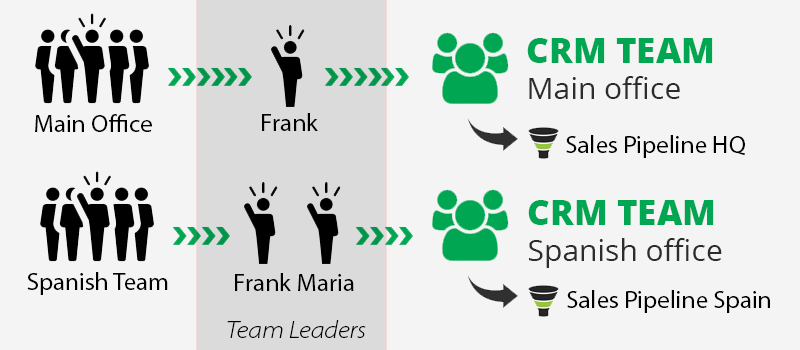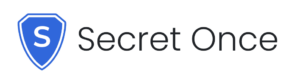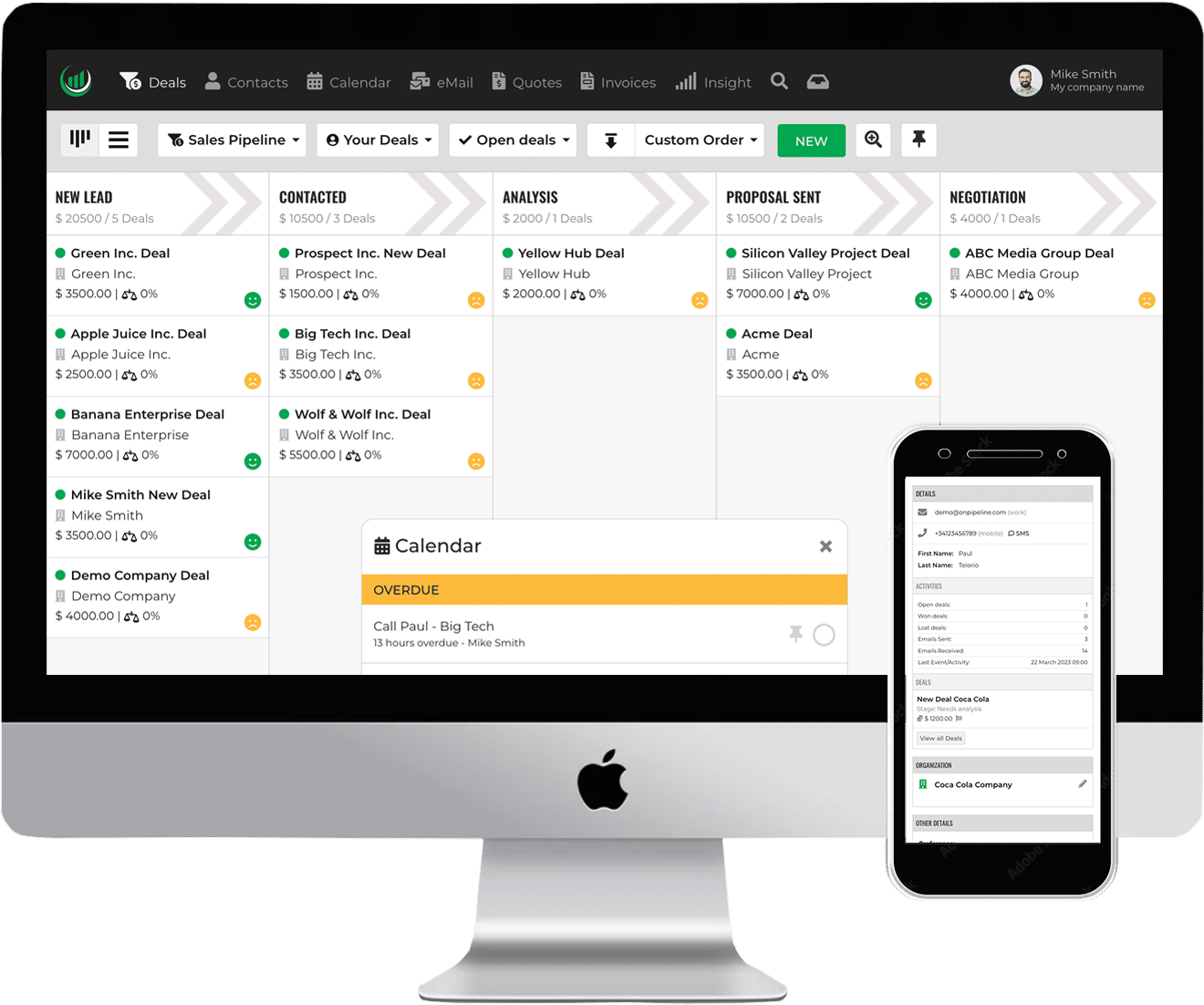Frank is the sales manager of a company that sells consulting services in Germany and manages a team of 5 people in the main office and 3 in a branch in Spain, as well as 4 people who carry out complementary activities. 12 in total.
The first thing to be done in the CRM Software setup is to organize the teams. In this case he takes the offices as a reference. The main office and the branch in Spain, so the result is two teams
- Main office
- Spanish office
For the Main office, the CRM administrator set Frank as the team leader of both teams, and Maria as the team leader of the Spanish team only, so that she can supervise the activities of her office. Also, users were added for
- 1 accountant so that he can log in to update some financial information that is not currently integrated via API with their administration system
- 2 assistants who take care of scheduling appointments, who he set up as team leader so that they can access team calendars and enter activities.
- 1 marketing manager
Frank doesn’t want sales reps to share the same sales pipeline because the sales process is slightly different, so he created two pipelines to which he – as team leader – will have access.
For Spain he renamed the sales stages into Spanish as users from Spain will be using the interface in Spanish.
- Sales Pipeline HQ
- Sales Pipeline Spain
The pipelines have been reserved for teams and cannot be shared, but both Frank and the administrator are able to see them and monitor the performance of the entire team.
Team leaders have access to the calendars of all members so they can see activities and even schedule or reschedule them. Team leaders realize at all times what team members are doing and above all they are able to intervene by being able to access centralized information on the customer.
Frank also decided to add two activities in order to better track the KPIs. He added “Full Interview” and “Custom Project” so that he can see them in the activity report.
Additionally, by using the quote manager Frank is able to verify team quotes and approve them before they can be sent to the client.
Both Frank and his team get day-to-day benefits from running their businesses in a sales CRM. Frank noted a significant improvement in performance and time savings comparing with the system he previously used, which was based on excel and emails.