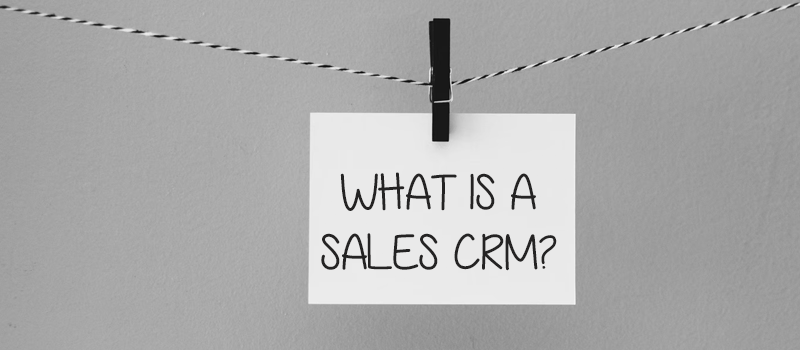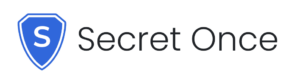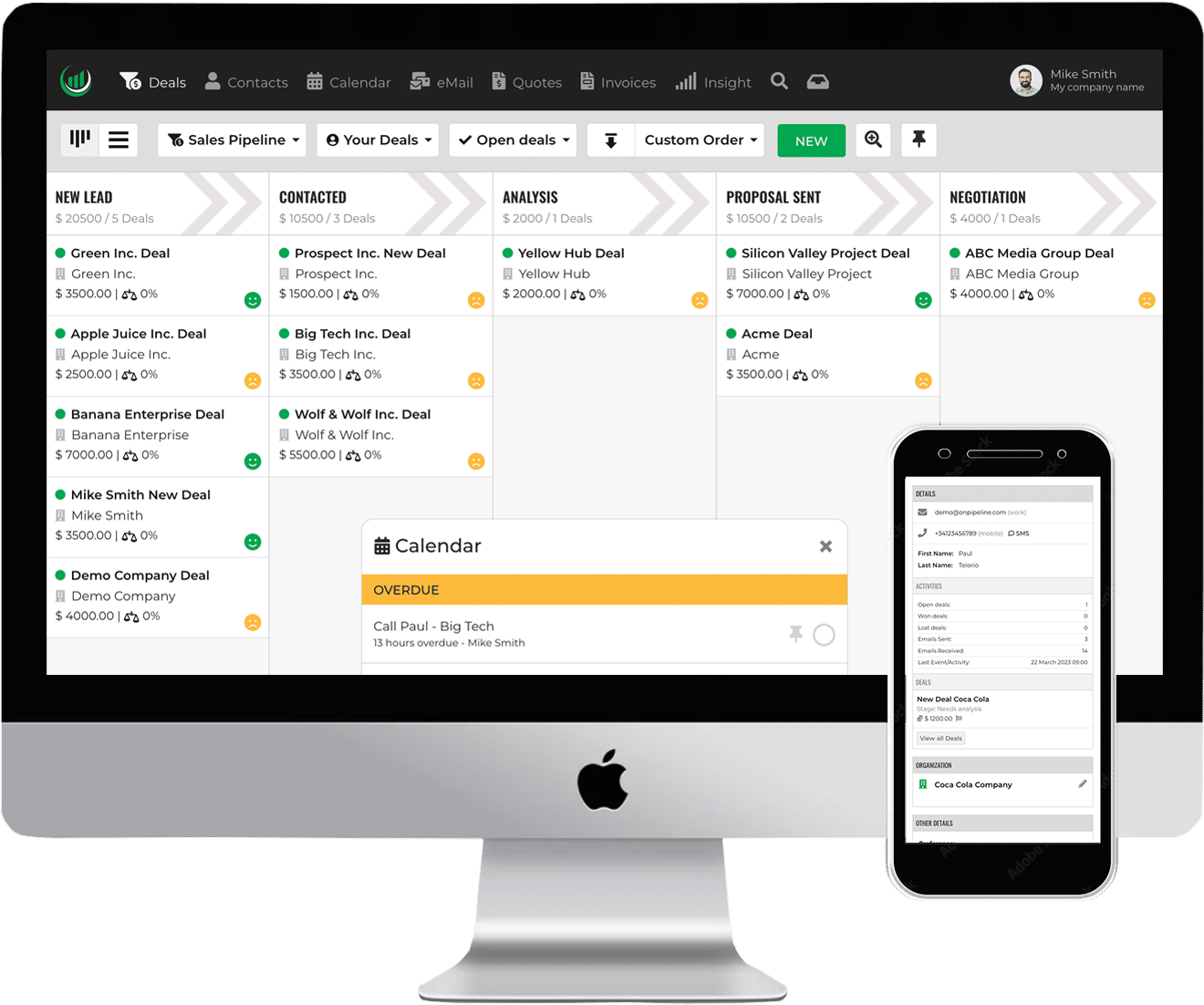Customer Relationship Management or CRM means a software that allows you to manage and improve relationships with potential customers and exisiting customers.
But customer relationship management varies by department.
When the department is the sales department, a CRM is used mainly for lead and sales pipeline management. In other words, to manage customers and the whole sales process.
Technically speaking, a CRM is the part dedicated to Sales but – in the common sense we speak – CRM is also for marketing and post-sales support (ticketing system).
Your support team could use a CRM to manage support requests, i.e. customer tickets, while the marketing could use tools to analyze how users respond to online campaigns (web analytics).
What Is the Difference between ERP and CRM? A Closer Look
Simplify the Sales Process
A CRM system for your sales team will simplify the sales process thanks to professional tools for managing the sales funnel. Data is centralized and you can spend less time searching for information and focus more on building relationships with prospects. A sales CRM is a tool for managing prospects or customers throughout the sales process allowing reps to easily find the information they need to properly follow up with a customer while interacting with customers through all communication channels – such as e-mail or telephone.
Centralize Sales Activities
Salespeople spend their days between searching for prospects and cold calling, negotiating, and field sales. Without a centralized system, things can get complicated quickly. Sales CRM integrates with your existing communication tools and channels making it easier to manage all activities from one platform. Managers are also able to monitor performance of their salespeople more effectively without dealing with spreadsheets or complex formulas.
Minimize Mistakes
Sales CRM minimize data entry errors by being able to automatically record actions taken by a representative within the application – such as initiating a call or sending an email – while helping you identify any performance or operational issues that could impact your sales growth.
Identify Bottlenecks
Using a CRM helps you identify bottlenecks or problems in your process quickly so that they can be addressed sooner rather than later; activity reports show managers exactly what reps have been doing on a day-to-day basis including calls made, emails sent etc.. You can also track goals filtered by pipeline or single representatives which helps reveal any potential performance issues before they become major problems.
Shorten Your Sales Cycle & Better Team Work
By automating tasks and data analytics normally done manually using spreadsheets, sellers are able to establish new relationships in less time and move deals through the pipeline faster overall making your business more efficient at generating revenue; marketing teams benefit too by being able to take advantage of data entered by sales reps in order to better optimize campaigns while support teams are able respond faster to customer requests if they have access to useful customer interaction data collected by others within an organization at their fingertips via easy-to-use CRMs.
How much does it cost?
The cost of a CRM varies and depends on the type, generally a cloud-based CRM can cost from $12 up to $150 (USD) per month for each user who uses the CRM. See our pricing
A complete corporate CRM package that is installed locally can cost thousands of dollars, and this cost goes up when you consider the costs of the technical team that will have to manage it.
A CRM system can be considered a real investment for your company not to be underestimated, because over the years sales can be increased and the money spent will certainly be a gain. If you use it correctly, the return on investment is guaranteed.