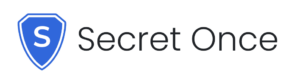Create Web Forms and collect Leads online

Create unlimited lead generation Forms with our online web form builder, in just a few clicks!
Full control over the data
You can use our online forms to request information and save data in your CRM database. Custom fields will be a great resource to collect data.
Also, you can customize labels and make forms in different languages.
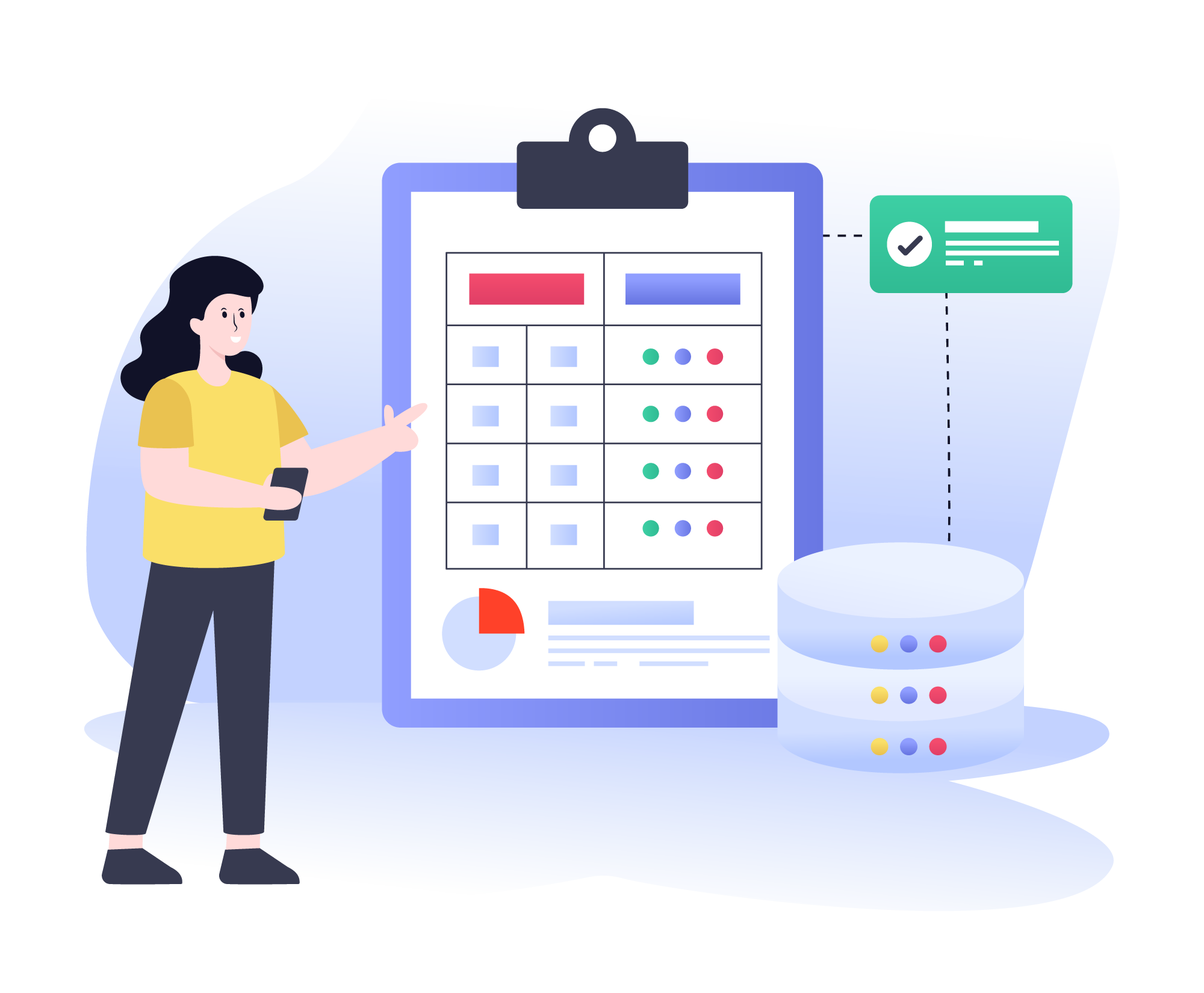

Use it on your web site
Each web form can be fully customized to reflect the look and feel of your web page. In other words, your web forms will automatically inherit your page’s CSS styles.
But if that’s not enough, your developer can modify the style further. Alternatively, you can use a hosted form. There is no need to involve a web developer to use our forms!
Dynamic fields
Improved user experience! Dynamic fields can be very useful to create html forms, varying the information and business object without using different forms. You can decide whether to show a form field based on the response provided by your customer. You can use text fields, drop-down menus, text areas, etc.
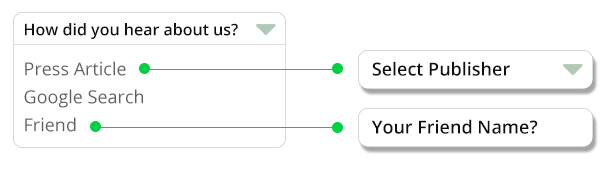
Duplicate check
Onpipeline automatically checks if the contact is already in the database and marks it as “duplicate”. This control is made on the contact details of the person with a combination of email, telephone and name.
It will save you time, without having to consolidate duplicate contacts.
Thank-you message & redirect
After the form has been sent, you can simply show a custom text message, but you can also redirect the customer to a page (url) of your choice, like https://yoursite/thankyou.html
Moreover, the form data can be passed to the thank-you URL in a query string so that you can customize the customer experience and/or implement other procedures.

Notifications
By default data is saved in your Leads IN database, but you can decide to automatically create a contact in Persons / Organizations.
This configuration is useful if you do not want to manage the check on the Leads IN intermediate layer and have the new contact created automatically.
Email alert
If you wish, you can receive email notifications with contact details (form data). This option can be useful for alerting the sales team via email without checking the CRM to detect the new lead.
You can enter multiple recipients by entering the email addresses separated by a comma.
Free for 30 days!
No contract and no credit card required. Fully operational account. You can try and confirm the same settings by placing an order, or simply let the trial period expire.
Get startedOnpipeline™ is a Sales CRM Platform designed to manage customers and sales from anywhere.
Should you have any questions about features, pricing or anything else, please contact us
© Onpipeline Ltd