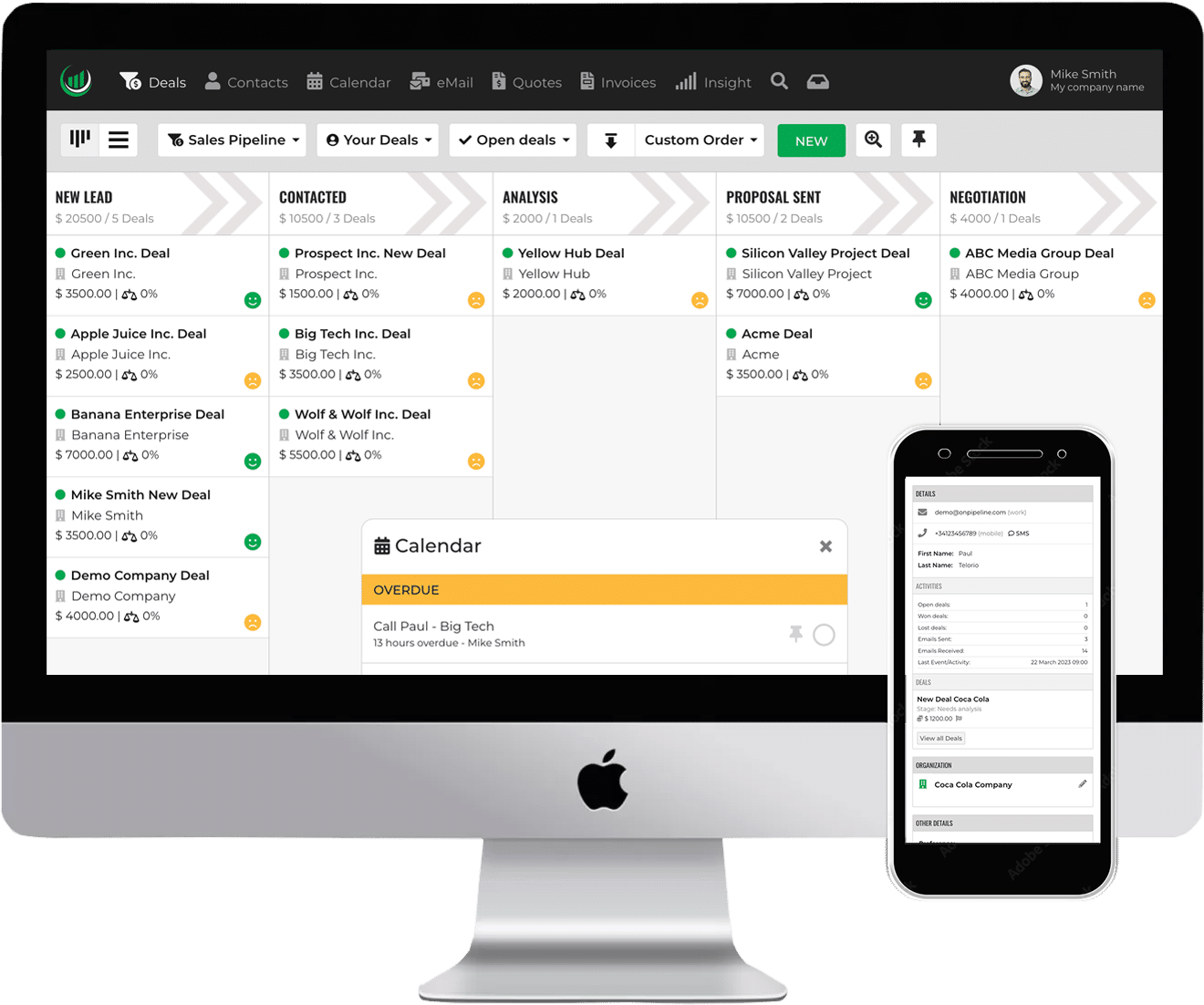What is Facebook Marketplace?
Facebook is also important for brands interested in selling their products to a targeted audience. Previously the Marketplace was only available for peer-to-peer purchases, now Facebook Marketplace accepts merchants.
Millions of people around the world use the Marketplace every month to search, buy or sell items. Facebook Marketplace is only available to US merchants.
Payment
The payment method on the Marketplace is up to you. But Facebook recommends using Messenger and PayPal to get paid at the same time.
If the buyer does not have Paypal, you could talk about a cash payment at the time of pickup, but on the condition that they are local buyers.
Shipment
You can only use the “shipping” feature only if you are selling as a shop. You will pay a 5% sales commission per shipment, but if the value of the shipment is less than $ 8, you pay a flat rate of $ 0.40.
You can choose to pay the shipping costs yourself or let the buyer pay.
You will have time limit after each purchase to ship the item to the buyer (within 3 days and received within 7 days). If you do not respect the deadlines, the order will be canceled by Facebook.
You must add your tracking information and mark your package as shipped to receive payment for items that use the shipping option.
If the buyer requests a refund, you will have two business days to respond and try to resolve the issue. And any refunds must be issued within two business days of receiving the returned items.
Tips for selling
Since there are many offers on the Marketplace, it can be useful to stand out. Here are some tips to help you do that:
- Check out the competition and rate your articles competitively
- Take high quality photos using good lighting
- Answer questions in a timely manner
- Provide as much detail as possible in the item description
- Say you are open to offers and negotiate
- Use tags to make your listings easier to find
How to publish
- Open Facebook and login
- Click on Marketplace in the left sidebar
- Click Create New Listing (Select Sell on the mobile app)
- Select Item for Sale
- Click Add Photos and upload a photo
- Add the information about your item and Select Next
- Choose the delivery method and hit Next
Click Publish