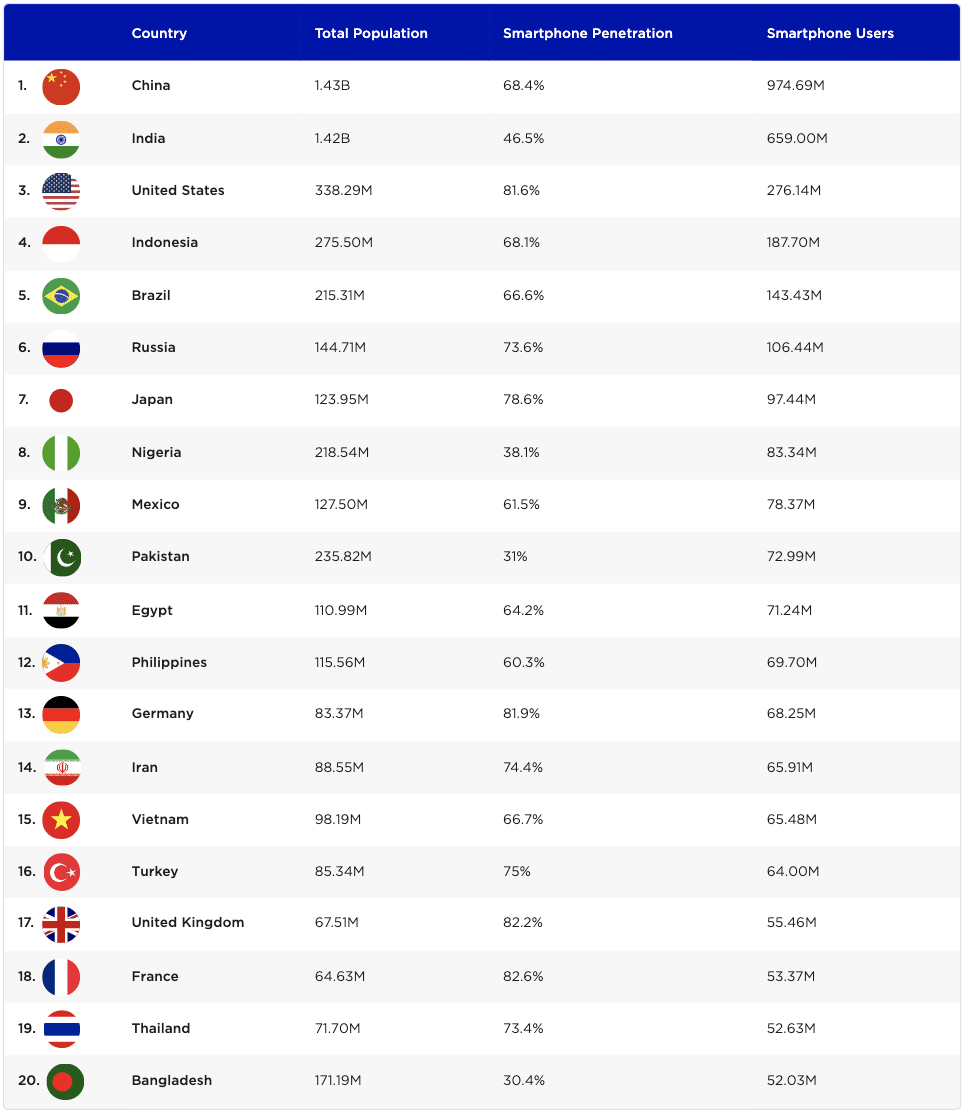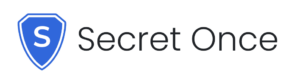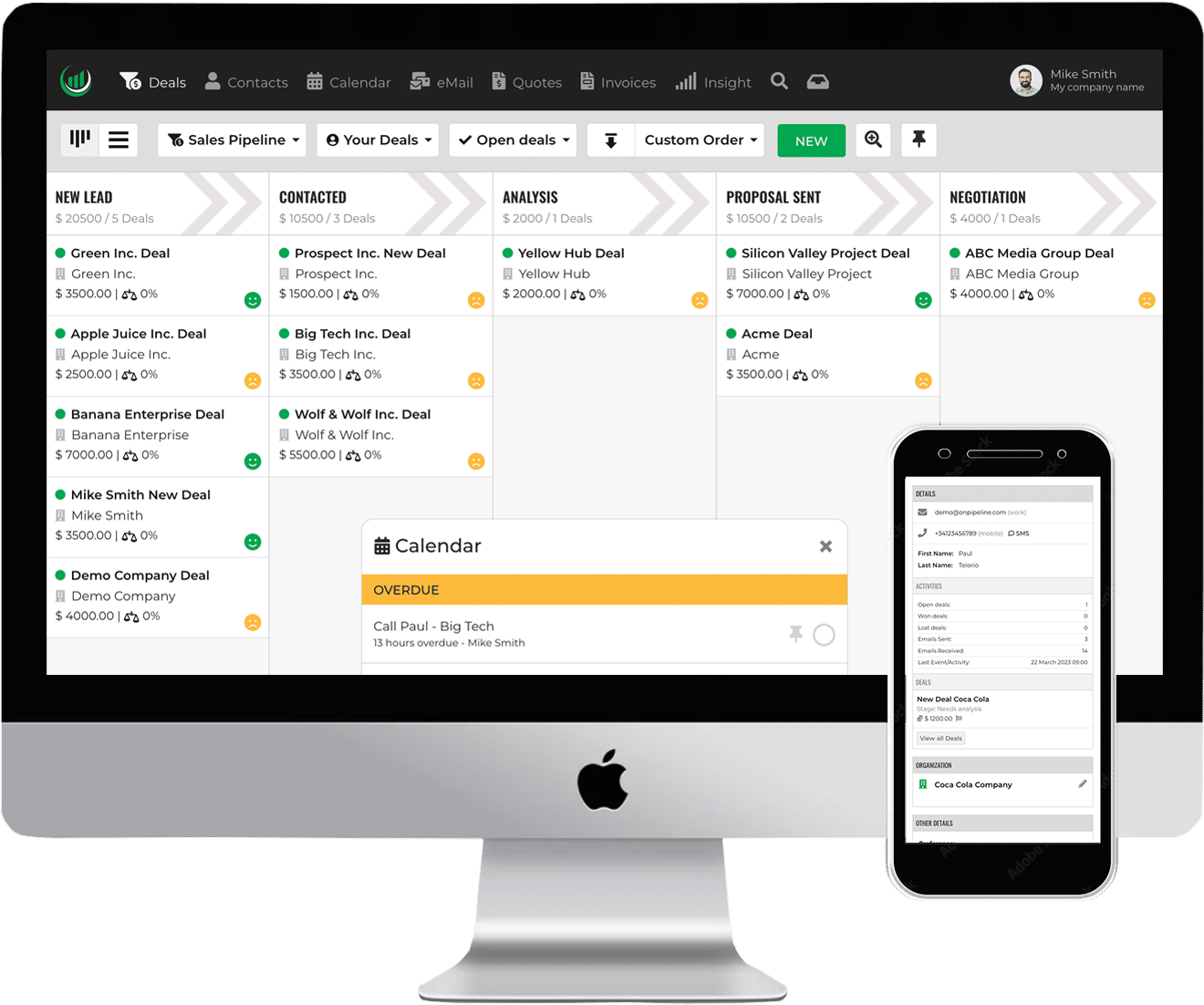The ineffectiveness of emails is becoming more and more noticeable, and businesses need to find other solutions for effective communication.
Today, we talk about the possibility of using text messages (SMS) to communicate with prospects and customers.
What is SMS
Cell phones can use SMS (Short Message Service) on 2G, 3G, 4G, or 5G networks to send and receive text messages. Unlike app-based services, there’s no need to have a data plan to use SMS.
This type of communication has become increasingly popular in recent years due to its speed! Through the use of text messages, businesses can quickly and easily deliver messages to their target customers, as well as solicit feedback, conduct surveys, and send promotional offers.
Text messages can also be used to send important notifications, such as appointment reminders or product updates.
Additionally, text messages can be used as a cost-effective way to reach customers directly and effectively, as they are much more likely to open a text message than an email.
Ultimately, text messages provide businesses with an easy and effective way to communicate with their customers.
Although emails are a cost-effective way to communicate, the effectiveness of email communication is largely dependent on the recipient actually reading the message. Therefore, it is important to craft emails in such a way that the recipient will be more likely to open and read the message.
What is the point of sending a message if no one ends up reading it?
Advantages of SMS
- SMS has an incredibly higher chance of being read than emails, with a 90% open rate compared to only 20%.
- It tends to be read almost immediately, giving it a more powerful impact than emails.
- Though it is a more personal way of communication, it must be used cautiously to avoid making the recipient uncomfortable.
- The fact that the recipient does not need an internet connection to receive the message is also beneficial.
This information from Newzoo detailing the amount of people with smartphones is fascinating and, while it may not be 100% exact, we can understand the importance of mobile devices.
Possible disadvantages of SMS
- SMS has limitations, such as being restricted to 160 characters.
- It should not be abused for sending promotions, while it can be used for service communications.
- It can be challenging to be understood when using such a small amount of text, but a link can be included to help explain the message further.
How can we use SMS?
Bulk Sending:
Bulk sending, or the practice of sending the same message to multiple recipients at once, can be a great tool to use for promotional purposes. However, sending promotional messages to prospects can be a bad idea, as it can come across as too aggressive and turn them away.
On the other hand, customers who already know you and are familiar with your products and services may appreciate the promotional message. It is important to consider how recipients may react to receive a bulk message before sending it out.
Memorandum (alerts):
This is the best use of the agenda when browsing and seeing the week’s appointments. By doing so, you can identify any events that are scheduled far in advance and it is beneficial to send the customer an alert via SMS to remind them of their upcoming appointment.
This way, customers can stay up to date on their upcoming engagements and will be less likely to miss or forget an appointment.
In the situation of telephone sales, an example of how you can use SMS messages to reach out to customers is if you are in a call center and have a customer that is not responding.
With a few clicks, you can send an SMS message (from a template) to the customer informing them that it is an important matter. This helps ensure that customers are kept up-to-date and will help to keep them engaged with the company.
Additionally, this could also be used to solicit feedback from customers on their experiences with the company.
Use SMS with your CRM
Since we are talking about customer relations, there is no doubt that an SMS service integrated into your CRM is very useful. It will be possible to write a single message or filter a list of contacts to send a communication.
For example, you have an event planned and you want to reach out to customers who are eligible to attend because they are in the same city. You want to maximize the impact of the invitation, so you decide to send an email or other invitation followed by an SMS.
This way, you can ensure that your message reaches the widest possible audience and that customers are more likely to attend the event.
Additionally, SMS messages can be tailored with specific details about the event, such as time and location, making it easier for customers to get all the information they need in one place.
Onpipeline provides the ability to send individual or bulk SMS messages to mobile numbers. Connecting your SMS provider to the platform is all that is required to start using this feature.
Once connected, you will be able to send out SMS messages quickly and easily, with no additional setup or configuration required.
Additionally, the platform allows you to keep track of the status of your messages, providing real-time updates on delivery. This makes it easy to ensure that your messages are being delivered as intended.
Integration with SMS service providers
The integration of SMS services goes through the integration of APIs. This process is completely unnoticeable by your company. However, some technical limitations must be kept in mind such as the maximum number of connections per hour. This can be managed by talking to the SMS provider or segmenting the sendings accordingly. Contact us should you have any questions.