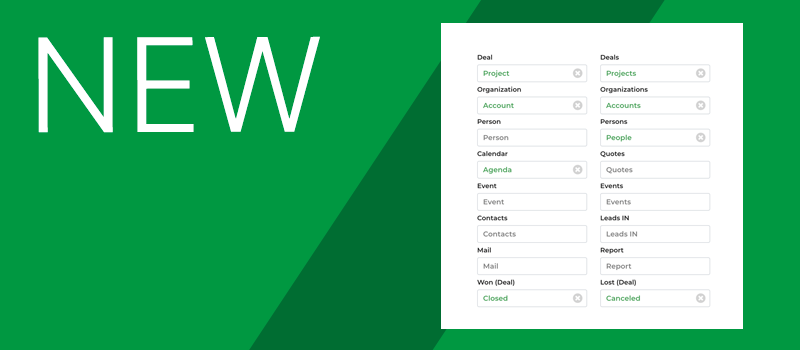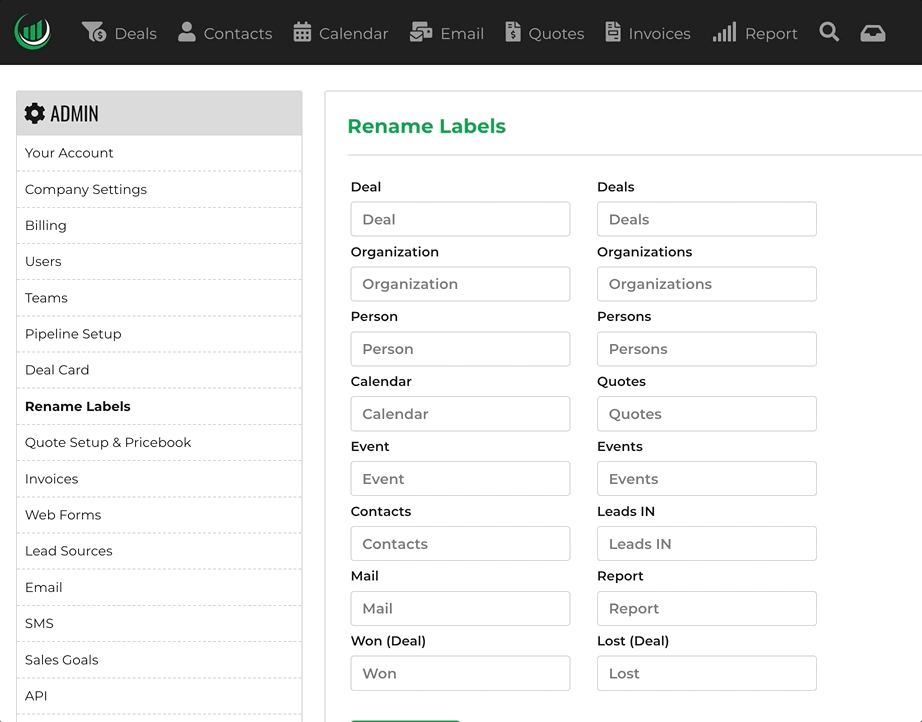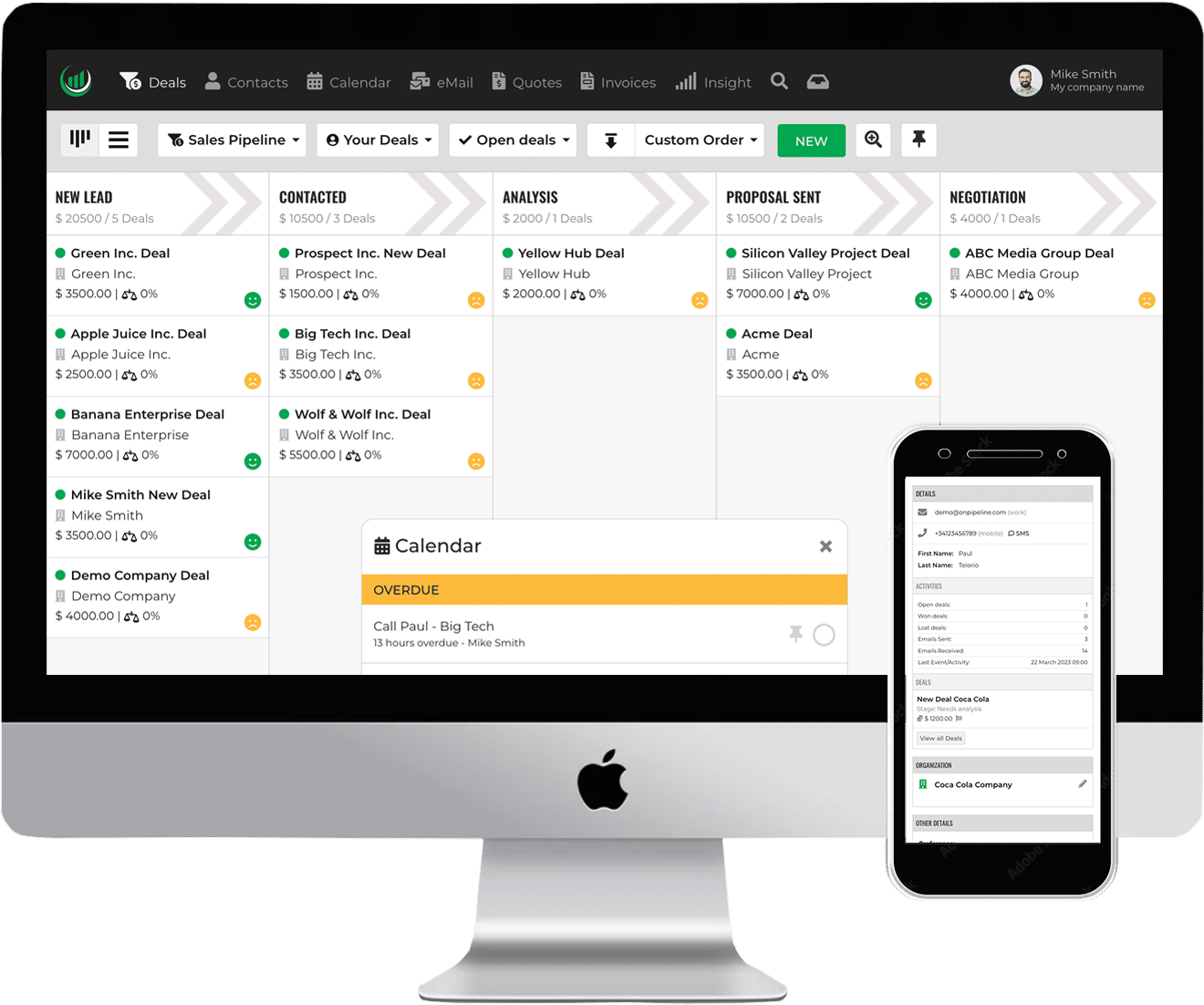Many customers ask us how they can rename the labels in the menu, because they want to customize them according to their business or simply because they would like to give them names they prefer. It’s not exactly a text translation system, but rather a “cosmetic” feature.
See it in action
In settings just locate Rename Labels and choose the names you like best. The only limitation is given by the length which for graphic reasons cannot exceed 14 characters (long names must be abbreviated).